Private Cloud Setup
Did you just purchase an Private Cloud license with us? Here's a helpful guide to get you started with your Private Cloud deployment!
Below is the requisite information for instantiating a Corellium Private Cloud (CPC) instance in your AWS environment. Upon purchase of your Private Cloud license, you will receive the supporting scripts referenced below.
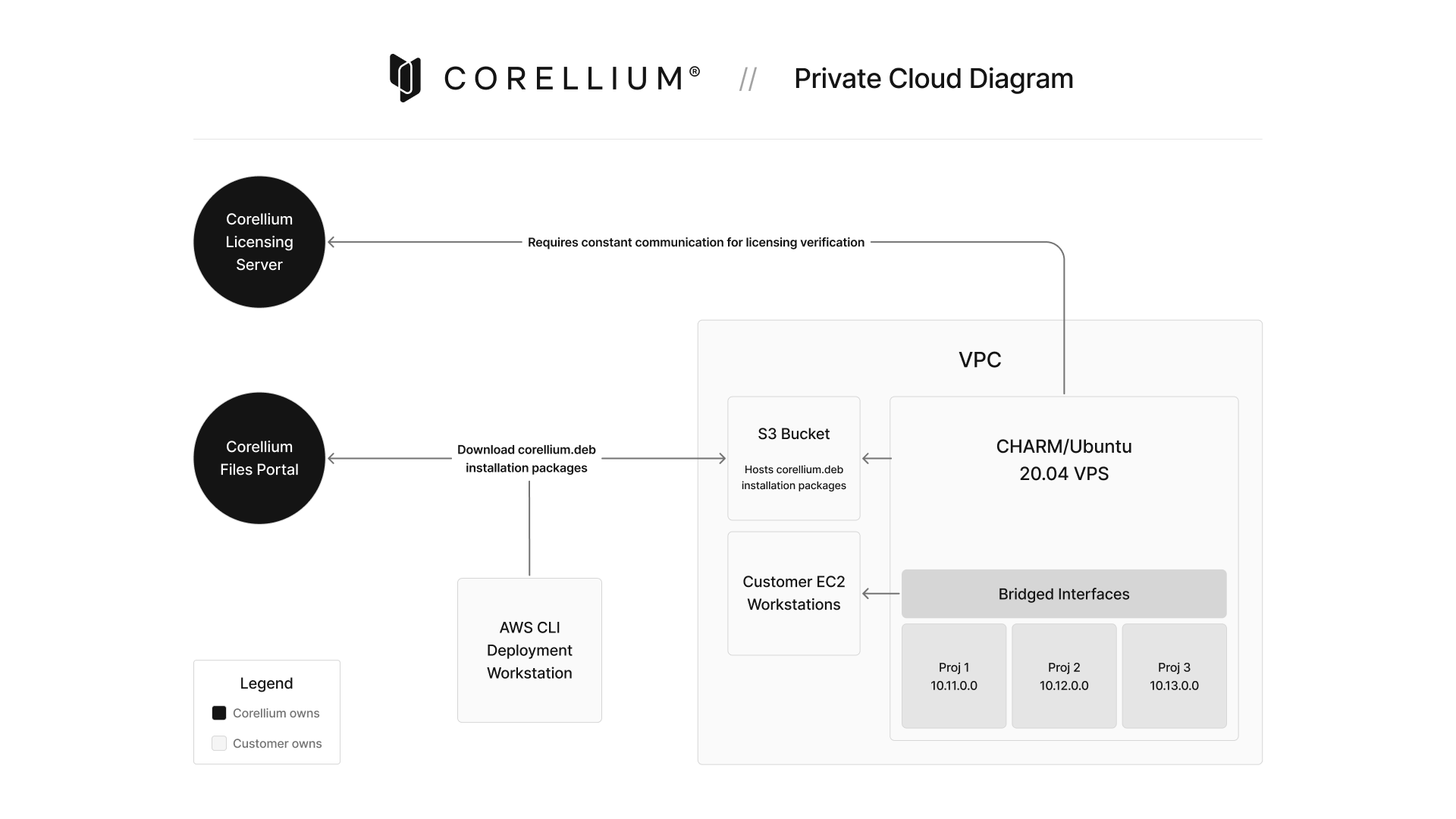
Prerequisites
Before creating your Corellium Private Cloud instance, you must have a VPC available that meets the requirements for CPC. See the VPC Guide for more information on how to configure the VPC.
Corellium Private Cloud requires a Graviton 4 (c8g.metal-24xl) EC2 instance type, so you will need to ensure that the target region and availability zone have the c8g.metal-24xl instance type available.
Files Portal
Login to your Corellium Customer Files Portal to download the Corellium Private Cloud installer package to your local filesystem. You will also need an AWS S3 bucket available to store the package file required to instantiate the CPC instance. You can use the provided s3_upload.sh script to create the S3 bucket (if it doesn't exist) and upload the package file to the bucket.
Usage
To create the Corellium Private Cloud instance, run the create_private_cloud_instance.sh script provided. To see all of the options available, run:
./create_private_cloud_instance.sh --help
Instance Creation
Usage: ./create_private_cloud_instance.sh [OPTIONS]
Options:
--ami-id The AMI ID that will be used to launch the EC2 instance.
--bucket-name The name of the S3 bucket containing Corellium Private Cloud files.
--installer-pkg The name of the installer package uploaded to s3 bucket.
--device-cidr The IPv4 network range for the devices, in CIDR notation (e.g., 10.20.0.0/16).
--hostname The hostname to be set for the EC2 instance.
--key-name The name of the key pair to use for the instance.
--region The region where the EC2 instance will be created.
--rootfs-size The size in GB of the root fs volume (64 minimum).
--replace-routes Replace any existing routes for device-cidr network.
--security-group The ID of the security group for the EC2 instance.
--subnet-id The ID of the Amazon Subnet in which the instance is to be created.
--verbose Log all commands run
--vm-storage-size The size in GB of the VM storage volume (256 minimum 1024 recommended).
For example:
./create_private_cloud_instance.sh --hostname my-host --region us-west-2 --ami-id ami-***************** --key-name my-key --subnet-id subnet-***************** --device-cidr 10.20.0.0/16 --bucket-name private-cloud-debs --installer-pkg aws-private-cloud-4.6.0.tar.xz