Update Corellium
Corellium will provide updates to you via the Files Portal. The URL and login details can be found in your Initial Networking Configuration and Passwords document.
To install an update, download the update package file from the Files Portal.
- Transfer the Corellium update installation package (the
.tar.xztarball) to the Controller Node (e.g. via SCP) into the root user's home directory at/root. - SSH into the Controller Node.
- Over SSH, extract the Corellium update installation package via
tar xvf <corellium_release_name>.tar.xz. The files should all be extracted to/root/<corellium_release_name> - Change the directory into the top directory of the update:
cd <corellium_release_name> - Start the updater:
./install.sh.
info
UI Installation interface does not apply to DA appliances. When upgrading your DA, skip to step 10.
- Open the URL listed by
install.shin the browser of a workstation that has access to the Corellium server. - Fill out the required information. For more details, please read the Architecture Overview. Your settings should have transferred, but make sure they are correct.
- Ensure that
Reset Corelliumis not checked. Please note that checking this will completely reset Corellium and all users, teams, projects, and virtual devices will be permanently lost.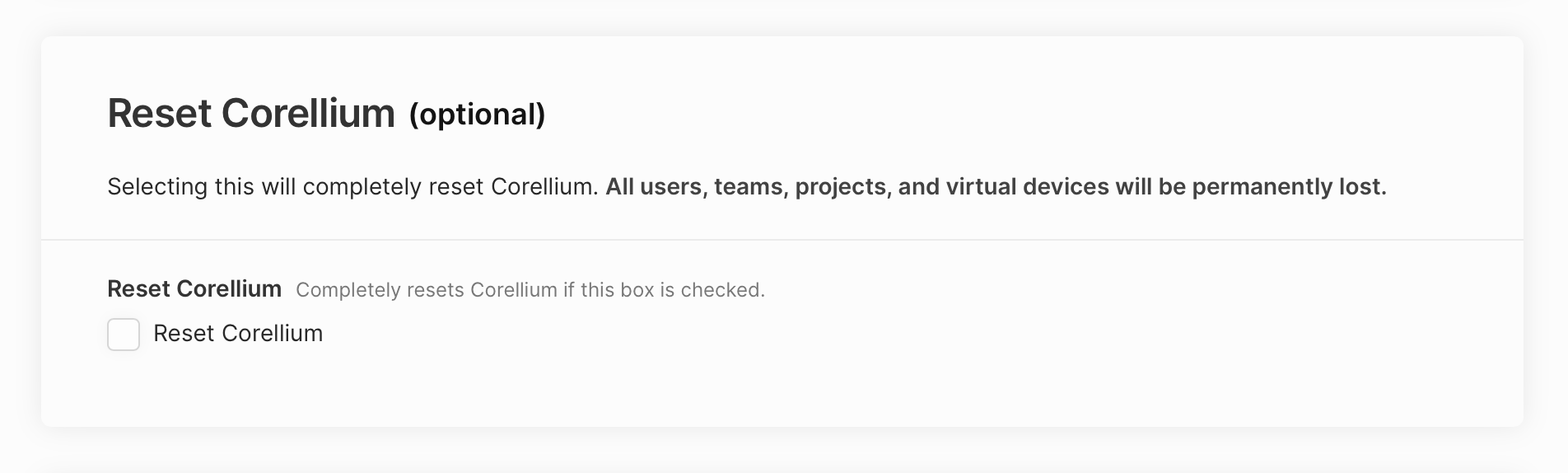
- Click Upgrade Corellium at the bottom of the page.
- Wait for the process to finish and for the servers to reboot. (This process can take up to an hour.)