Subscribing to a Plan
Depending on your trials domain type (Solo or Enterprise), you can subscribe to a plan in different ways once your trial is expired.
Solo Subscriptions
If you're on an Solo trial, you can subscribe to a plan by clicking the "Subscribe" button and following the steps below.
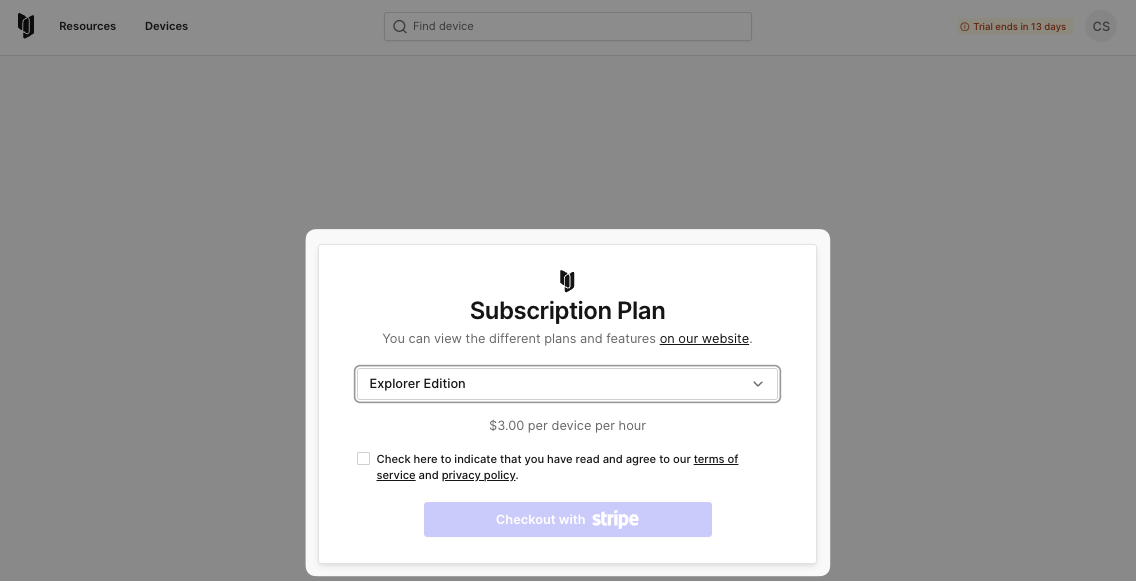
Once you've chosen a plan, you can agree to our Terms of Service and Privacy Policy, then click "Checkout" to continue to checkout.
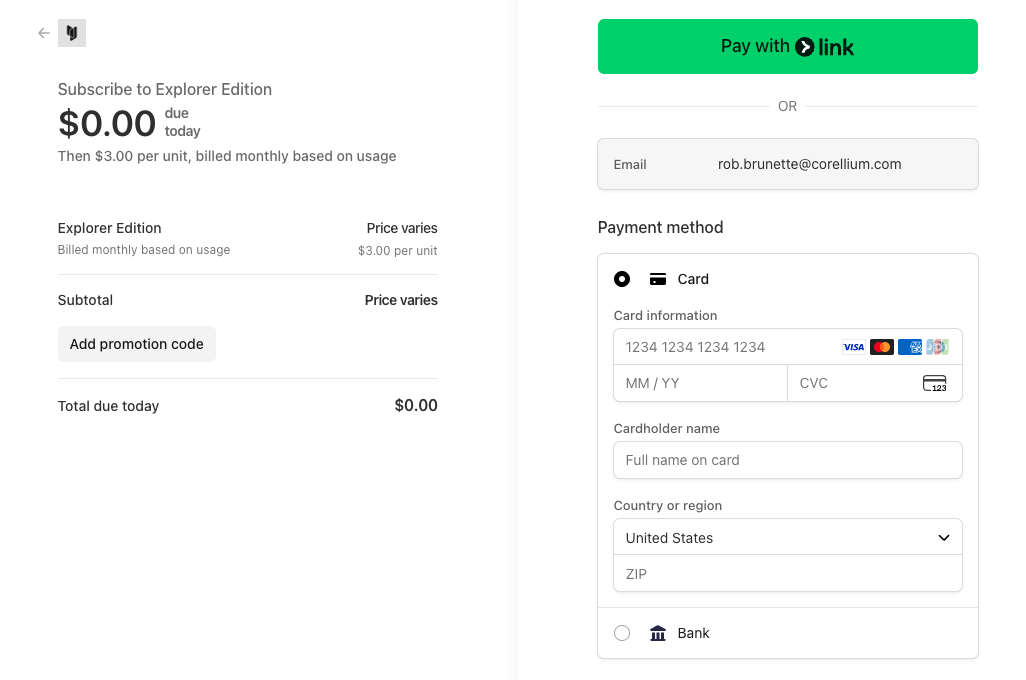
On the checkout page, you can enter your payment information and click "Subscribe" to complete the checkout process.
Enterprise Subscriptions
If you're on a trial with an Enterprise domain, you need to contact our Sales team to subscribe to a plan. You can contact our Sales team by clicking the "Contact Sales" button and filling out the form that appears. A member of our Sales team will reach out to you to discuss your needs and help you choose a plan.