Managing Projects
Projects allow Domain Administrators to manage resources, users, and permissions. Domain Administrators can view and manage all projects, as well as assign cores, users and teams to projects.
Users and teams can be added with administrative permissions, called Project Administrators. Project Administrators can assign and remove users to their project, as well as regular member permissions such as creating and deleting devices within the project.
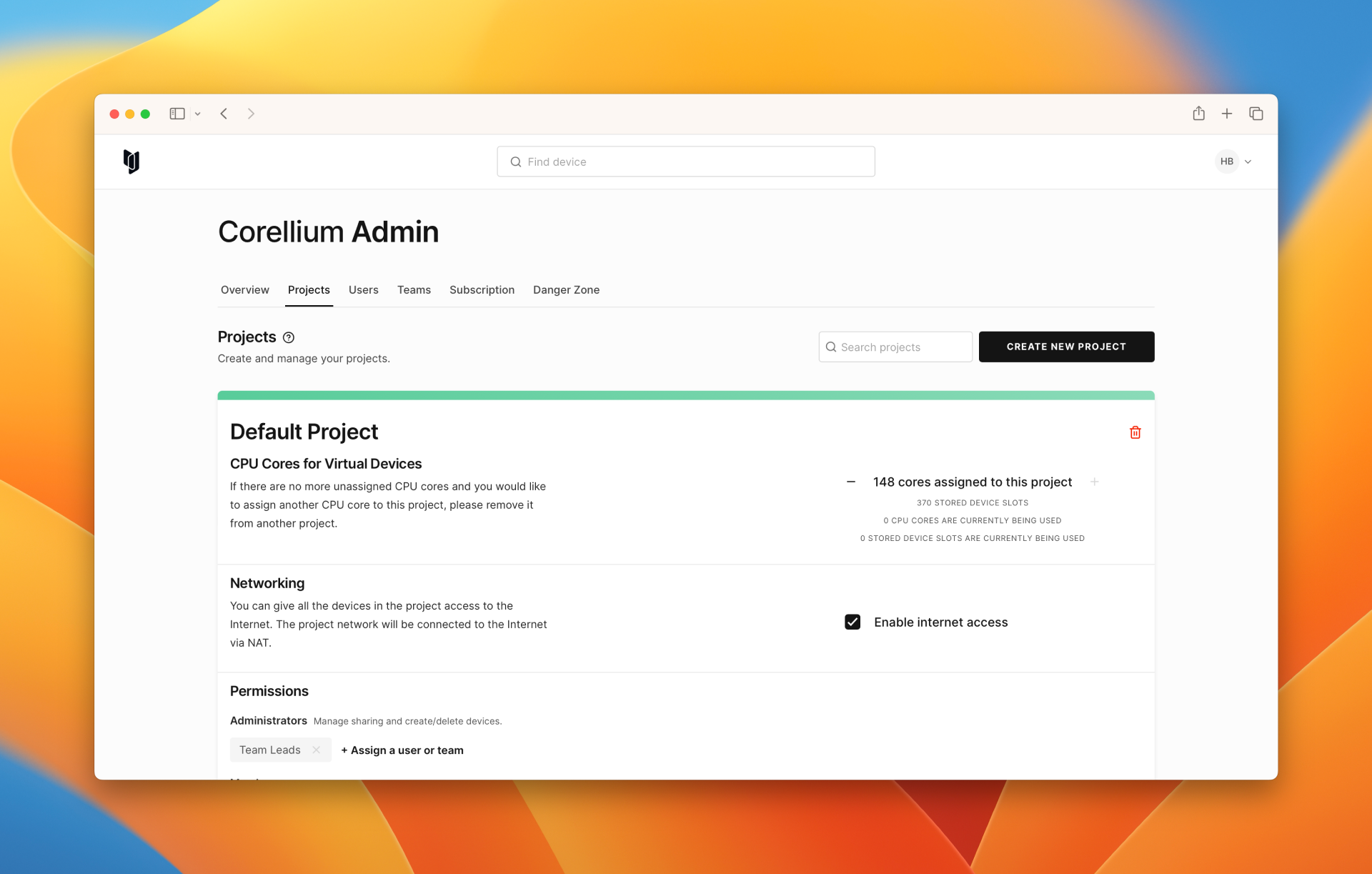
Projects can be used to divide resources in many ways. For example, you could create a project with 12 cores called "QA" and assign the “QA Team” to it. Those 12 cores would be shared between the users on the QA Team. Alternatively, if user Adam needs two iPhone Xs for dedicated testing, a Domain Administrator could create a project called "Adam's Project" with 12 cores, and only assign user Adam to it.
If all cores have been assigned, you must un-assign cores from a project to re-assign them to a different project. You can quickly check how many total and unassigned cores you have on the Overview page in the Admin section.
Devices in the same project share the same virtual network and can communicate with each other. Only the Domain Administrator can assign CPU cores to a project.
Creating a Project
Under the “Projects and Devices" tab of the Admin section, click "Create a Project.” Type in a name for the project and press the Return key. Use the + and - buttons to add cores. Beneath this, you can see how many cores are available. In the “Permissions” section, click to add a user or team as either an Project Administrator or a Member.
Here is an example of adding a team...
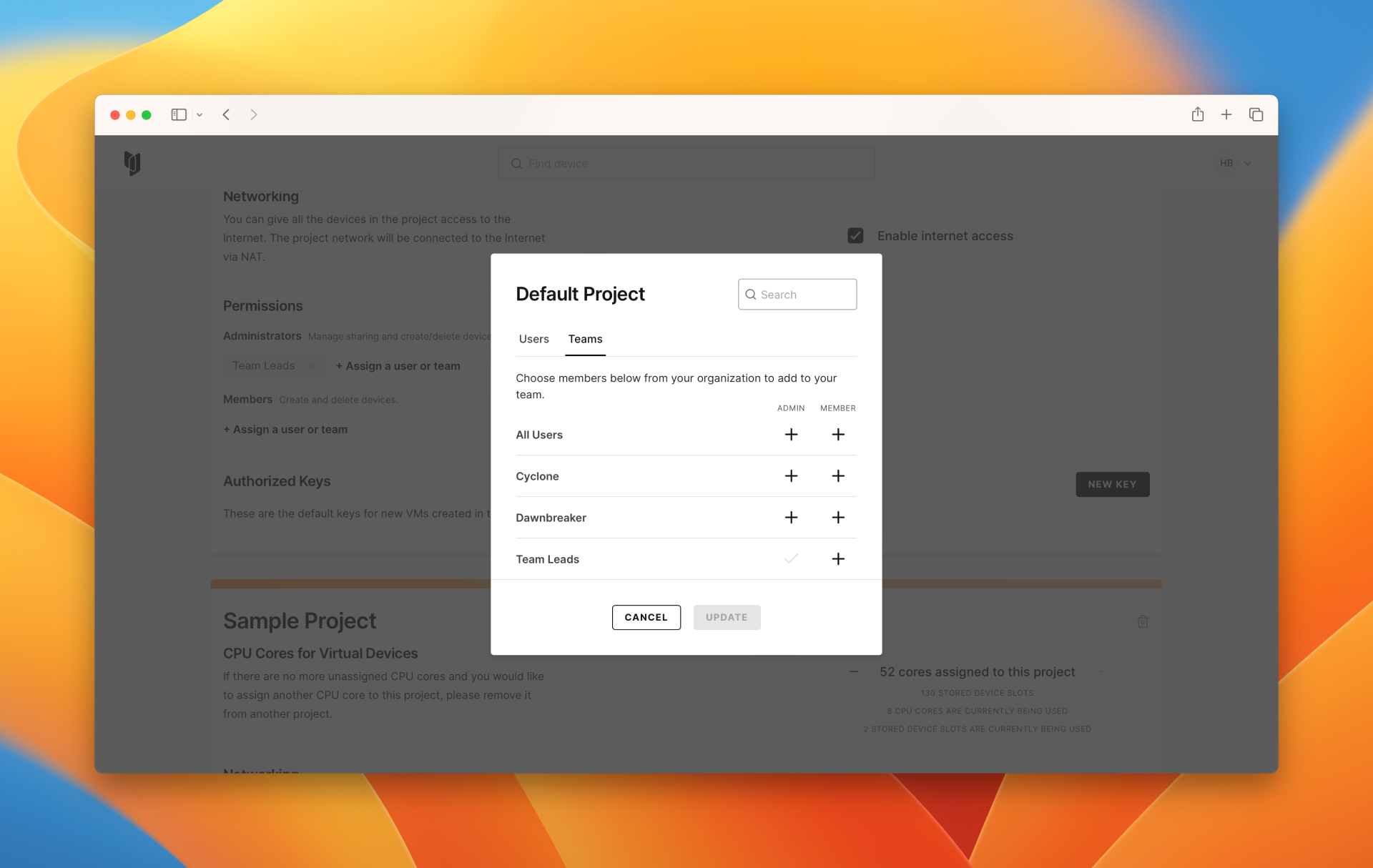
... and here is an example of adding a user...
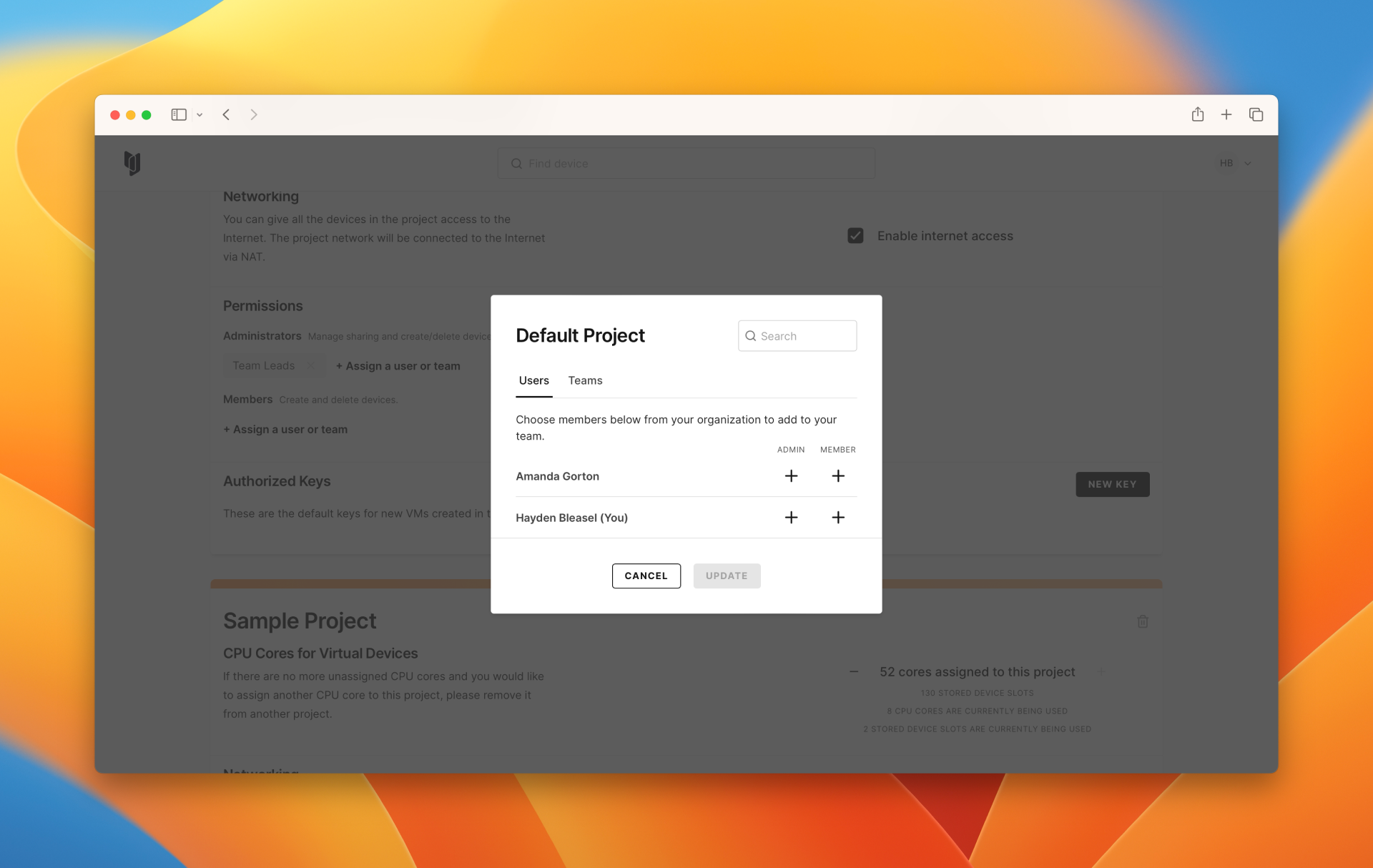
Managing a Project
To change the name of a project, click the name of the project, type the new name, and press the Return key. To delete a project, hover over the name of the project, then click the delete icon that appears to the right of the name.
To delete a project, you must first delete all devices in the project.
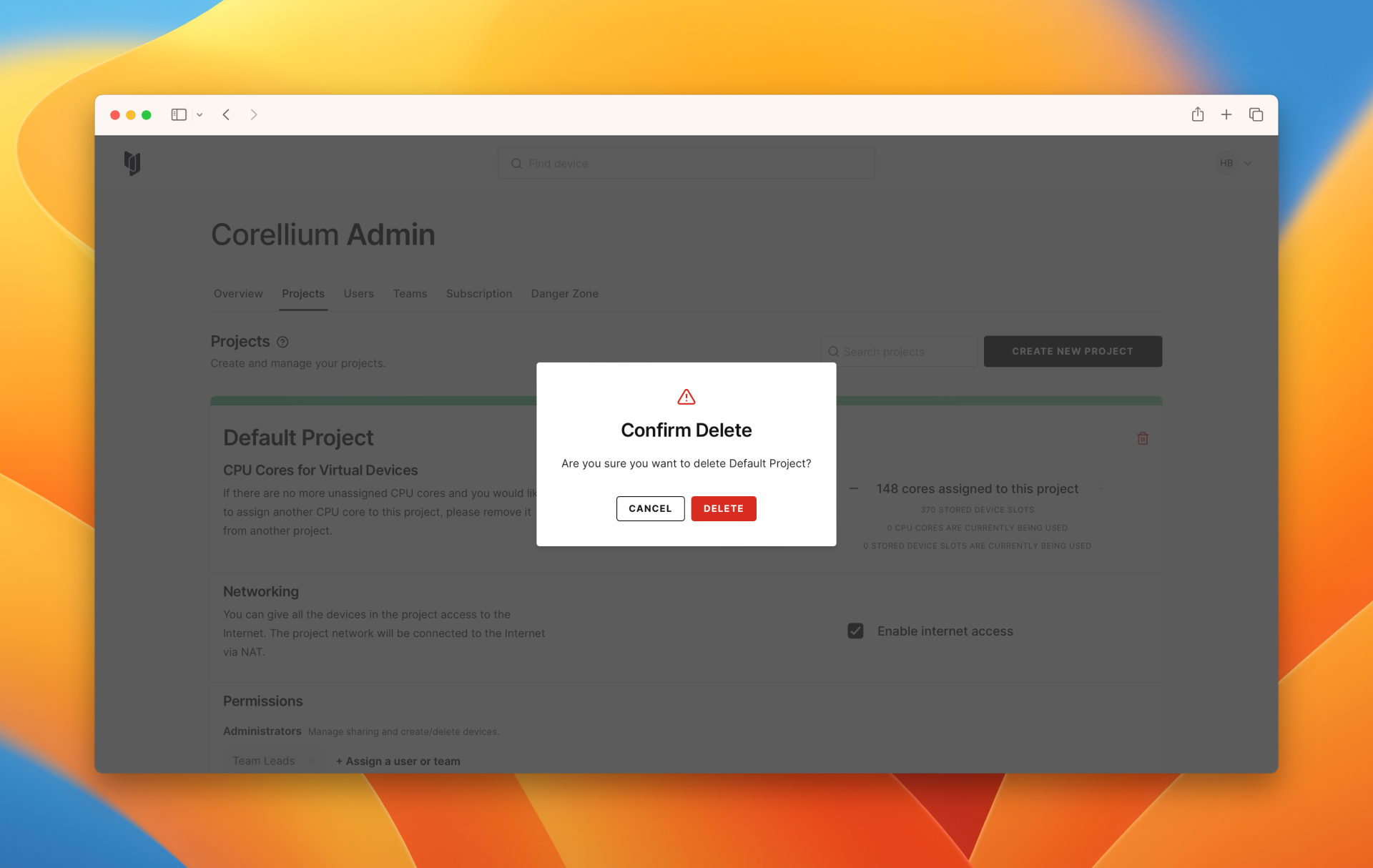
You can use the + and - buttons to add and remove cores from a project. Because every device requires at least two cores, cores are added and subtracted in multiples of two.