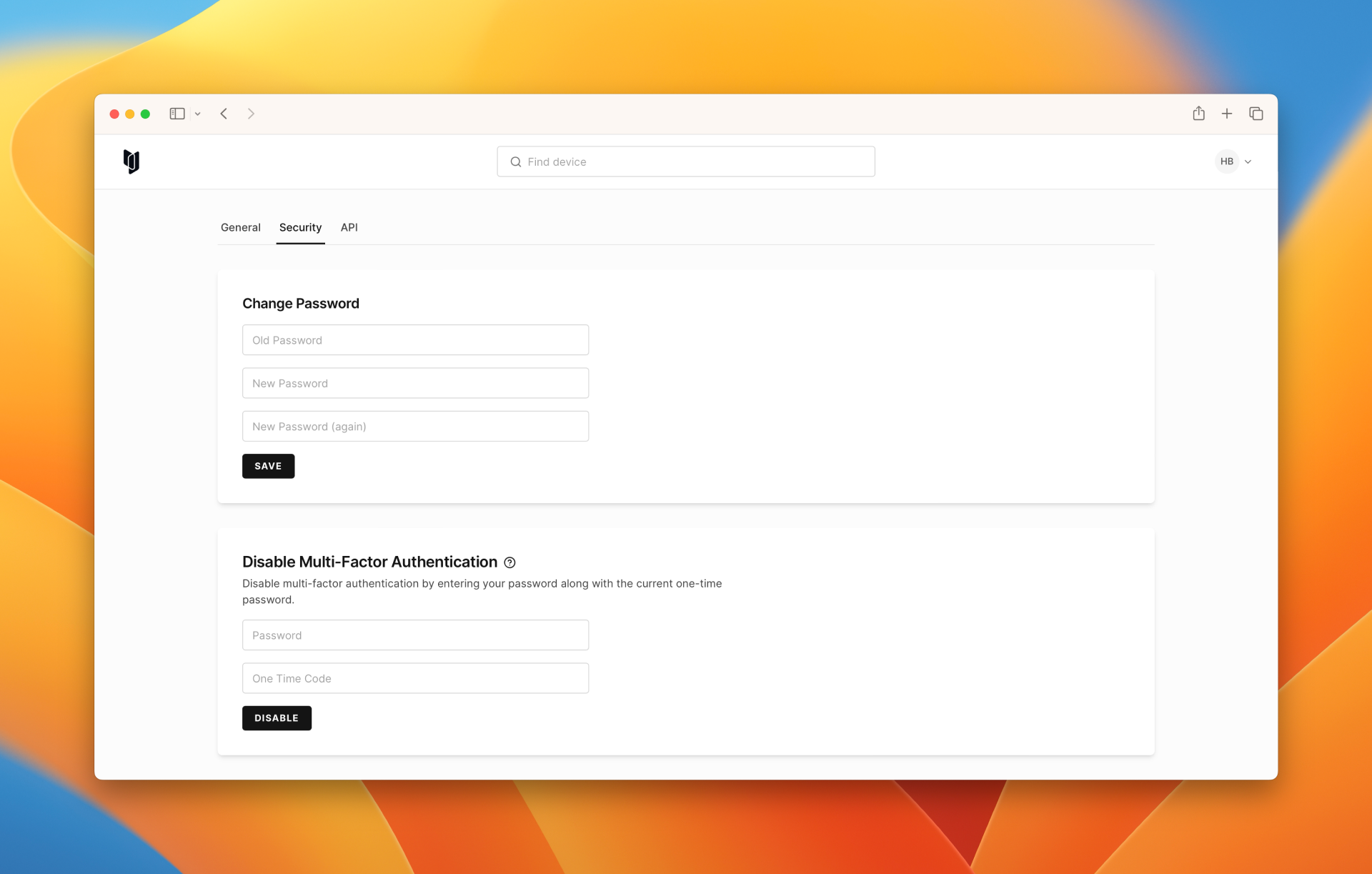Multifactor Authentication
Multifactor authentication (2FA) is an additional layer of security that requires users to provide two different types of information to verify their identity. Corellium specifically support TOTP (Time-based One-Time Password) authentication, which is a form of 2FA that uses a time-based token to generate a one-time password.
We strongly recommend that you turn on multifactor authentication for your Corellium account.
- Click on Profile in the top right corner of the page, then click Security.
- Scroll down to find the Enable Multifactor Authentication section and scan the QR code using your authenticator app.
- Enter the code provided by the authenticator, then your password, and click Enable.
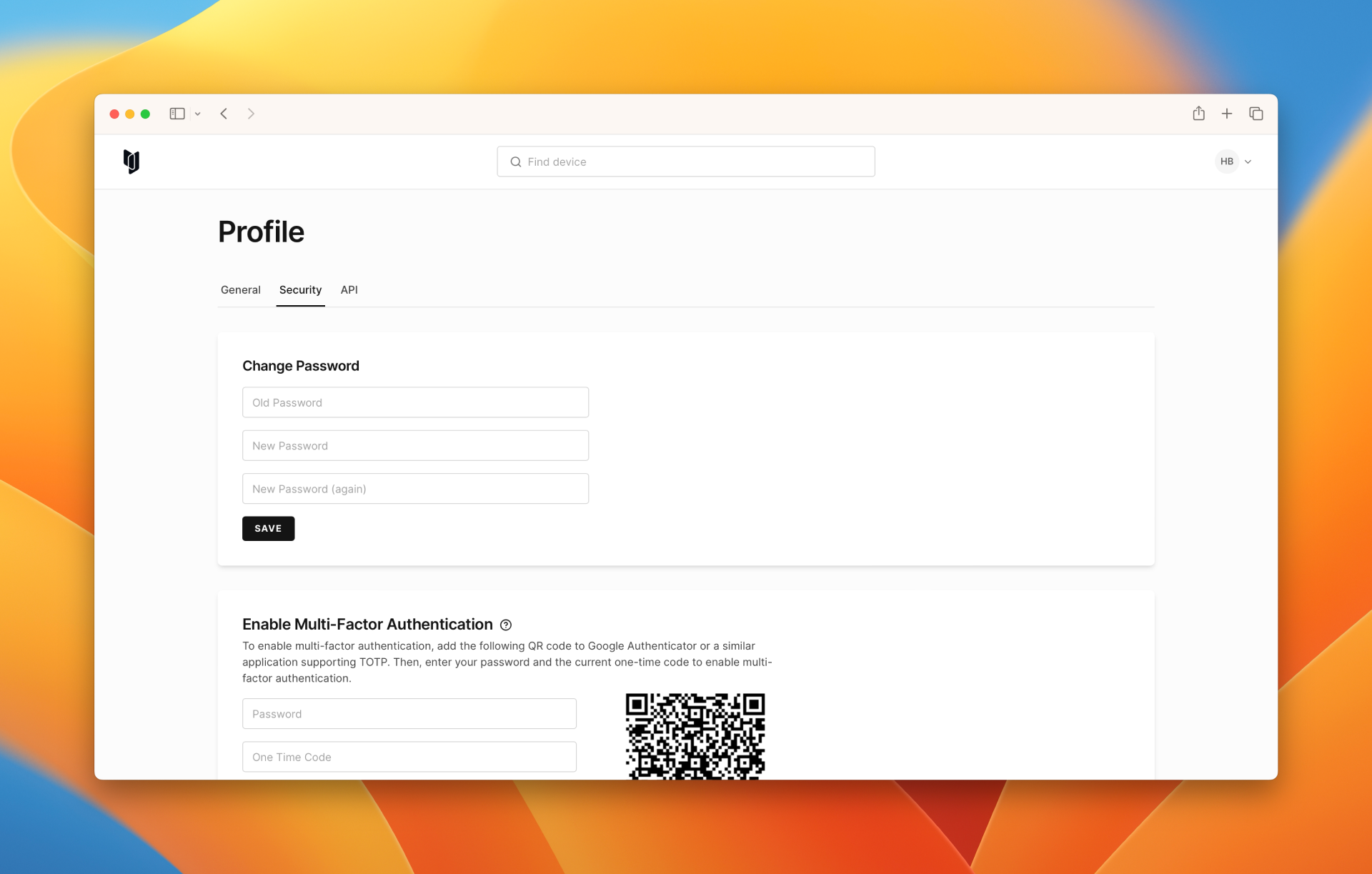
To disable multifactor authentication, simply enter your password and current one-time code, then press Disable.