Managing Teams
Teams are a way to perform batch actions on groups of users. They can be assigned to projects and granted certain permissions. When you add a team to a project, all users of that team will be automatically added.
Only the Domain Administrator can create teams, add users to a team and change permissions assignments.
Creating a Team
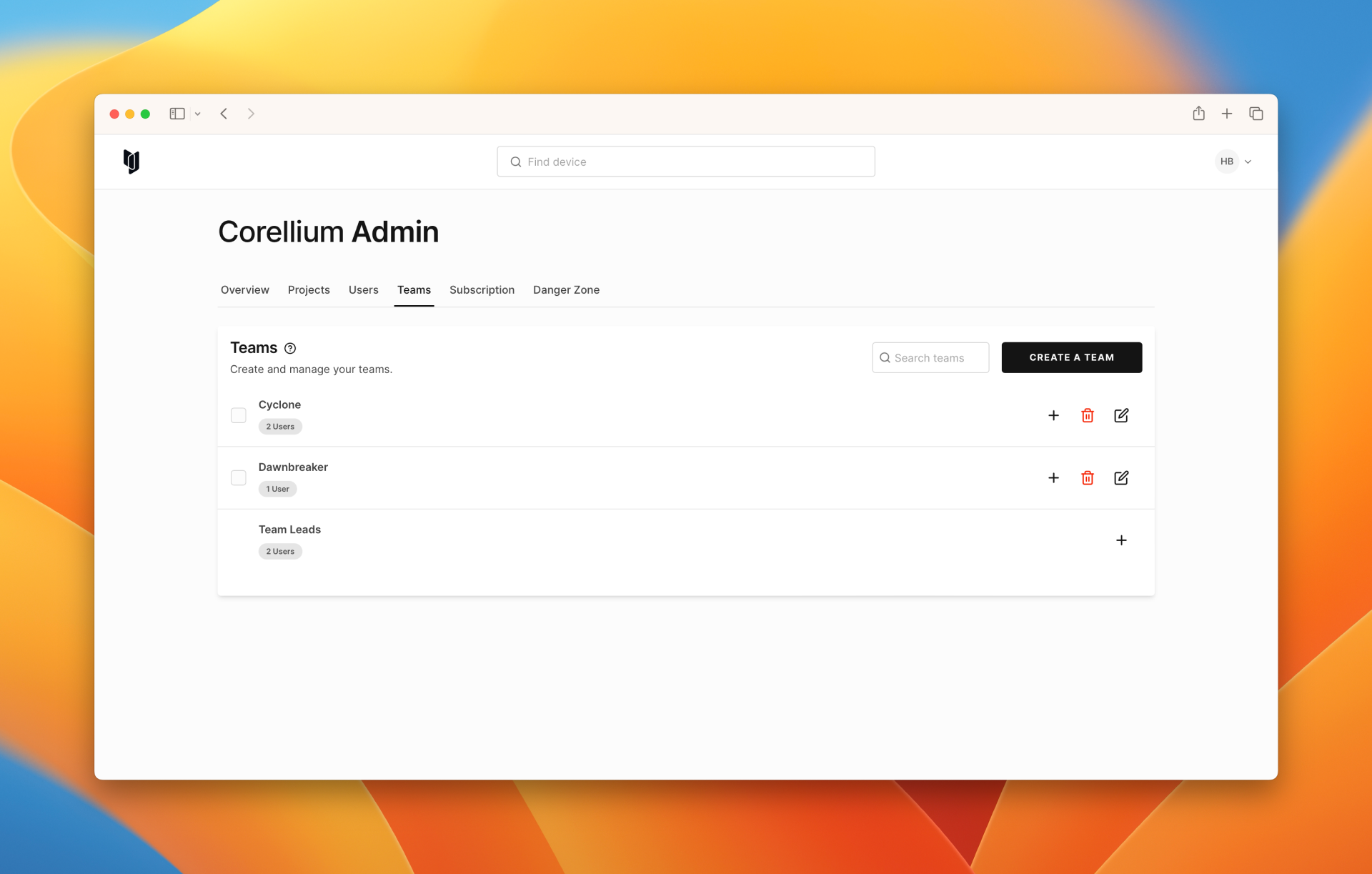
Under the "Teams" tab of the Admin section, the Domain Administrator can also create Teams, which are groups of users. Click "Create a Team.”
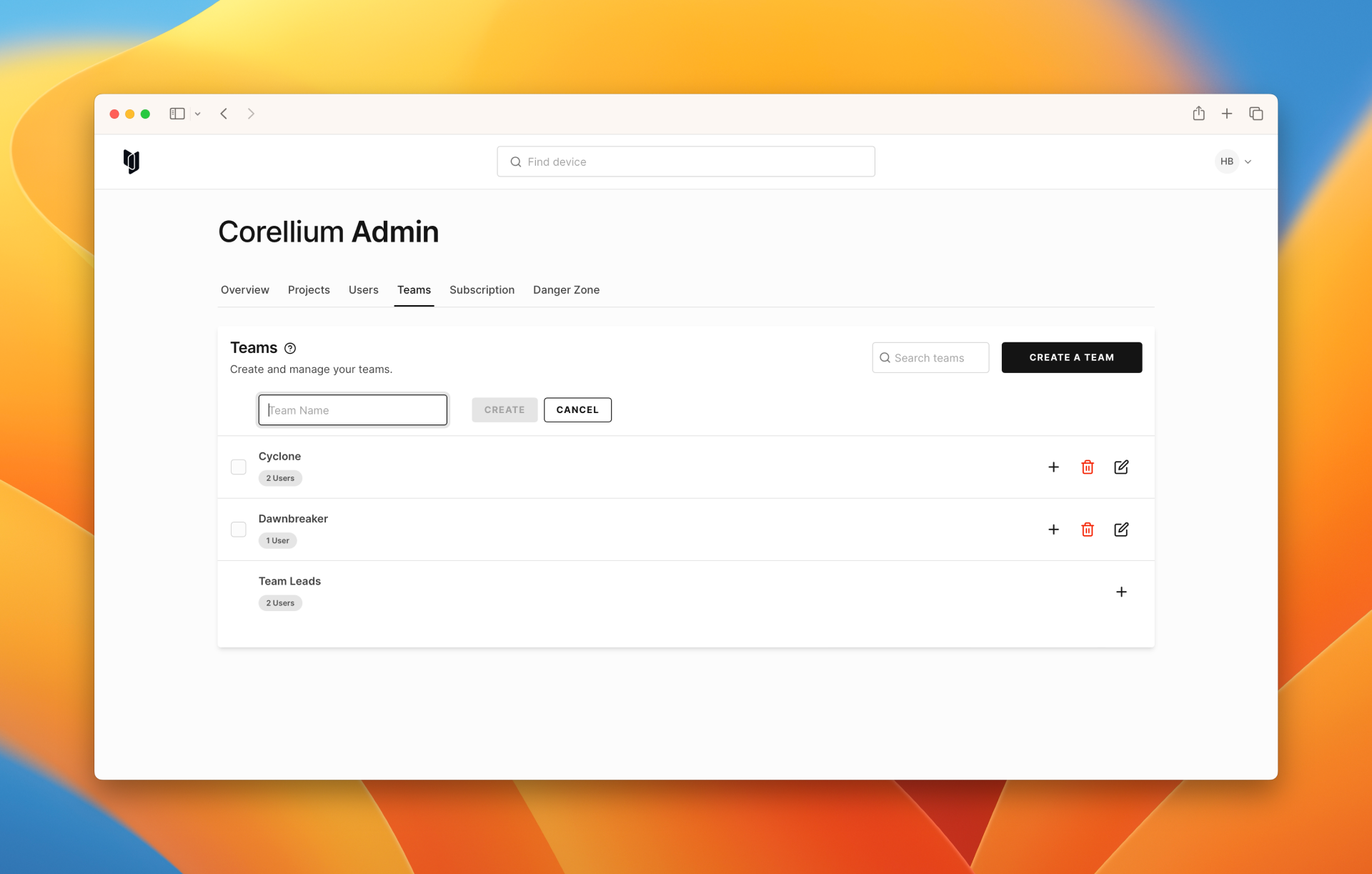
Type in a name for the team and hit enter. Type in the names of the users you wish to add.
Managing Teams
To delete a team, hover over the name and click the delete icon to the right of the name. To edit a team, hover over the name and click the edit icon to the right of the name.