What is a core?
With our monthly subscription model, you are allotted a certain number of CPU cores, and you can run as many virtual devices as that number of CPUs will permit at a time.
These CPU cores correspond to the number of CPU cores available on the Arm servers assigned to that company's account. Each virtual device requires a certain number of CPU cores in order to run. Most devices require two cores, but newer devices, such as the iPhone 8 and iPhone X, require six cores.
For instance, if you have a 12-core account, you can spin up two virtual iPhone 11’s for your first test run, then you could turn those off for storage and create six iPhone 7’s for the next test. For every two active CPU cores allotted to your account, you can store up to five devices in an Off state.
If you would like to increase its total number of cores, you (or your Domain Administrator if you're an Enterprise customer) can upgrade to a plan with additional cores on the Subscription tab of the Account (or Admin) page.
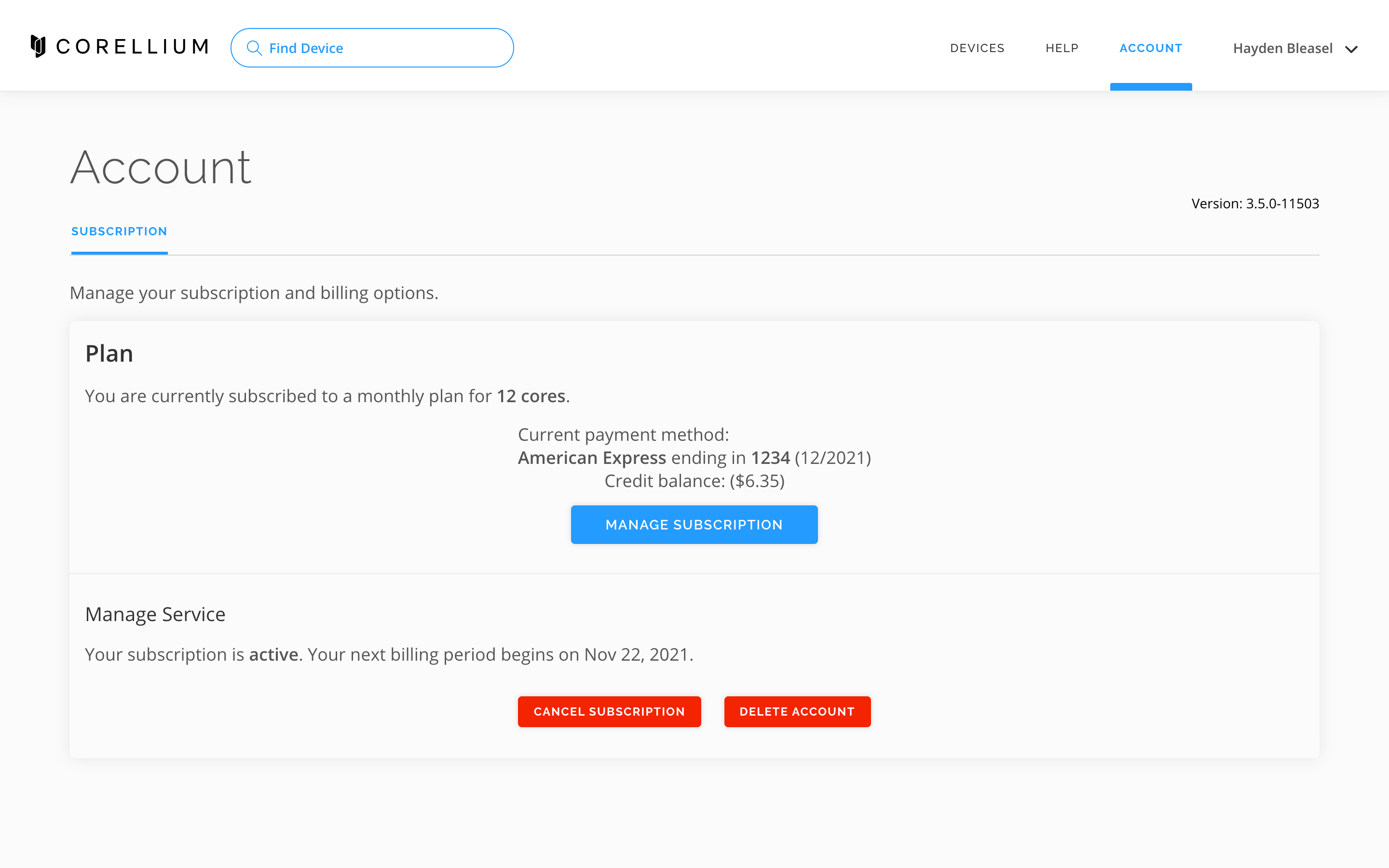
In certain scenarios, it’s also possible to configure the number of cores and RAM a virtual machine instance uses, under Advanced Settings in our UI. During creation, it changes the default cores and RAM. After creation, it takes effect on the next boot.
For example, require 2 cores each to spin up:
- iPhone 6
- iPhone 6 Plus
- iPhone 6S
- iPhone 6S Plus
- iPhone 7
- iPhone 7 Plus
- iPhone SE
- iPod Touch 6
- iPad Mini 4
- Android Ranchu
The following devices take 6 cores each to spin up:
- iPhone 8
- iPhone 8 Plus
- iPhone X
- iPhone XS
- iPhone XS Max
- iPhone XR
- iPhone 11
- iPhone 11 Pro
- iPhone 11 Pro Max
- iPhone 12
- iPhone 12 mini
- iPhone 12 Pro
- iPhone 12 Pro Max
- iPhone SE (2020)
- iPhone 13