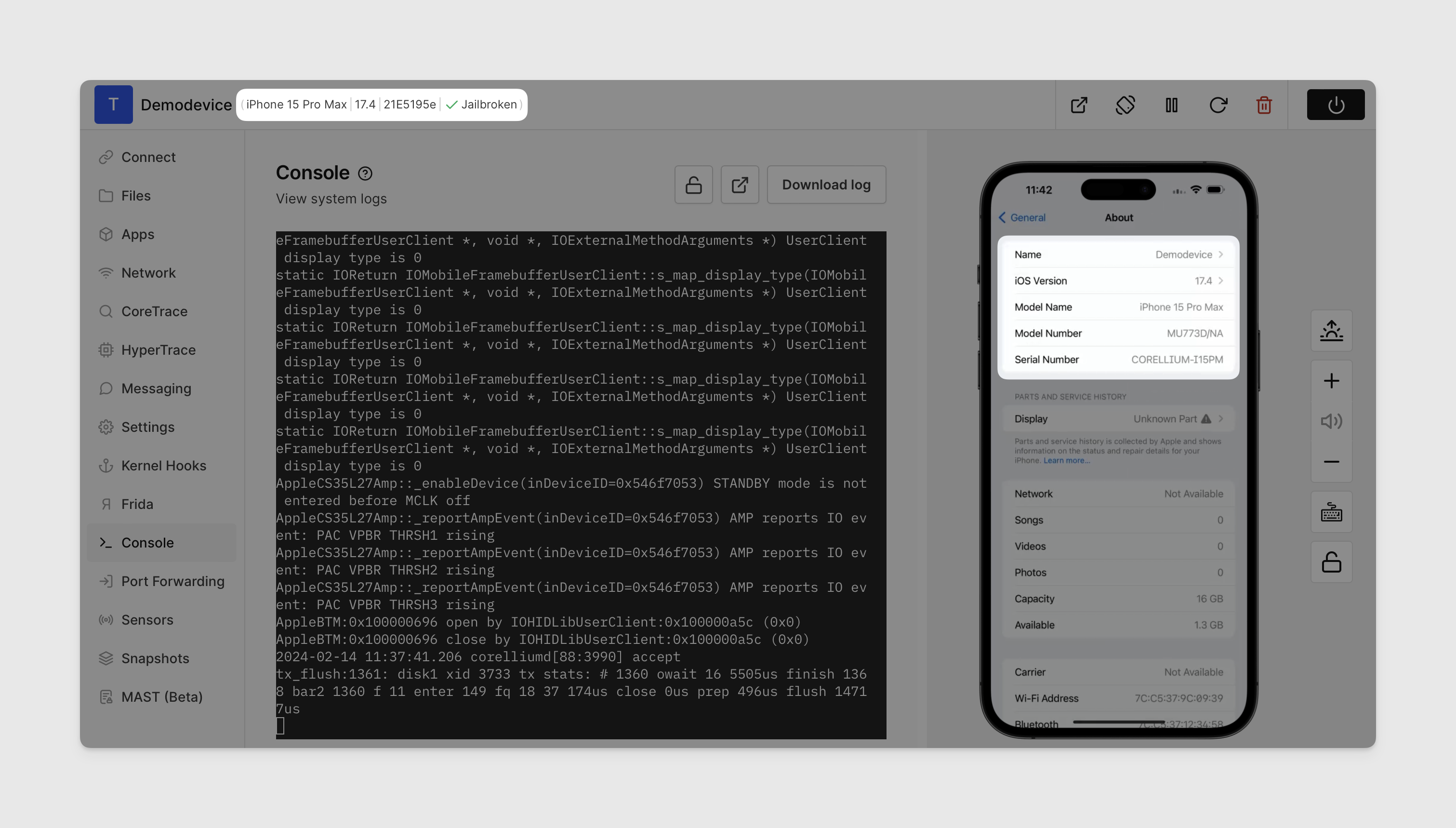Release 7.6.0
Overview
Corellium 7.6 delivers comprehensive enhancements focused on regulatory compliance, mobile OS support, and administrative capabilities. This release strengthens our platform's security testing capabilities with expanded compliance mapping for critical regulations while providing support for the latest mobile operating systems versions. The update empowers system administrators with advanced management tools and streamlines security testing workflows through enhanced automation and flexibility.
Mobile OS Support
We've expanded out platform's compatibility with the latest mobile operating system versions:
iOS/iPadOS
- iOS/iPadOS 18.6.0 and 18.6.1 General Availability (GA) versions
- iOS/iPadOS 18.6 and 26 Betas (on-premises Falcon Premium only)
Administrative Changes
Cluster Admin Management
We're introducing a new user role and administrative capabilities designed specifically for managing on-premises appliances. The new Cluster Administrator role provides access to advanced troubleshooting and management tools that previously required direct command-line access.
Key Capability: Appliance Console Access
- Cluster Administrators can now access the appliances's command line console directly within the web UI.
- Eliminates the need for direct serial or SSH access to appliances.
- Provides a secure, centralized interface for advanced troubleshooting.
- Available for all on-premises appliance deployments.
Preserve User Data Installer Page (onsite)
Enhanced support for on-premises appliance reconfigurations with improved data preservation capabilities:
- Cluster Expansion: User data is now automatically preserved during cluster expansion operations.
- Network Reconfigurations: Seamless network updates without manual intervention from Corellium Support.
- Certificate Updates: Server certificate management with automatic data preservation.
- Appliance Configuration Changes: All configuration updates maintain user data integrity.
These capabilities significantly reduce the need for manual intervention from Corellium Support teams, providing customers with greater autonomy and control over their on-premises appliance environments.
New Features
iOS Front Camera
Enhanced camera testing capabilities for iOS devices that support camera functionality:
- Ability to switch between rear and front cameras during application testing.
- Utilizes standard camera switching features within the Camera app.
- Enables comprehensive testing of camera-dependent applications.
iOS Camera QR Code Detection and Decoding
New QR code handling for iPhone 8 + iOS 16, using the back camera:
- Swift detection and decoding of QR codes using iOS device camera.
- Seamless interaction with printed materials for quick information retrieval.
- Supports URL browser shortcut QR codes.
- Handles deep link QR codes that launch specific apps and pre-populate information.
iOS Keychain Export Enhancement
Enhanced keychain management: Users can now easily export device or app specific keychains directly from iOS and iPadOS devices:
- Export entire device keychain or application-specific keychain portions.
- Eliminates need to run MATRIX tests for keychain data
- Provides instant access to full device keychain data.
- Streamline workflow for security testing and analysis.
MATRIX: Upload Frida Script to Run When Opening App
You can now upload a Frida script directly in the MATRIX test configuration. The script will automatically run when we launch the application for monitoring, allowing you to bypass security controls or apply custom runtime logic during your scans.
MATRIX: Enhanced Compliance Mapping
Each check in the MATRIX report now includes expanded compliance mapping. Alongside OWASP, CVE and CWE, you'll see coverage for PCI DSS v4, GDPR and HIPAA, making it easier to align results with key regulatory requirements.
Other Enhancements
Network Mode Options for SA Clusters
Enhanced network management: The server appliance (SA) now allows customers to easily switch Network Type between Bridged, Routed, and NAT mode when reconfiguring the cluster via the admin tab.
Key Benefits for Customers:
- Flexible Network Topology: Choose the most appropriate network configuration for specific testing scenarios.
- Simplifies Reconfiguration: No need for manual intervention or command-line access to change network modes.
- Enhanced Testing Capabilities: Support for different network environments including bridged (direct access), routed (controlled routing), and NAT (isolated network) configurations.
- Preserve User Data Feature: Changing network field options (i.e., network domain name / IP, etc.) no longer requires a "Reset Corellium", instead use "Reconfigure Corellium".
Frida Version Update
Frida 17 integration: Following the release of Frida 17 for iOS/iPadOS devices in version 7.5, we've now updated Android devices to Frida 17 as well, providing consistent tooling across all supported platforms.
Bug Fixes & UI Enhancements
Various underlying bugs have been resolved to improve stability and performance. Minor user interface tweaks have been implemented for a more intuitive and user-friendly experience.
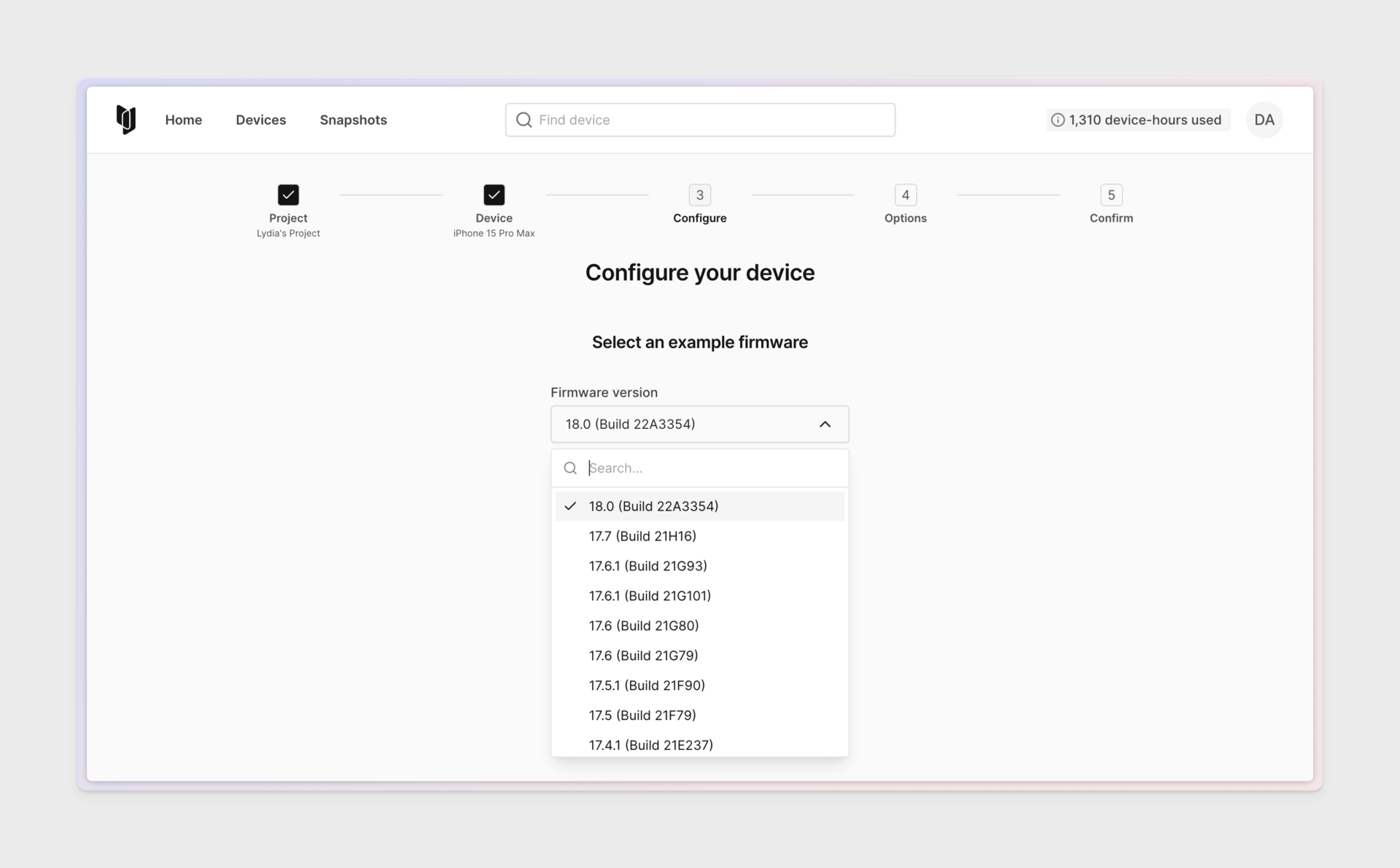
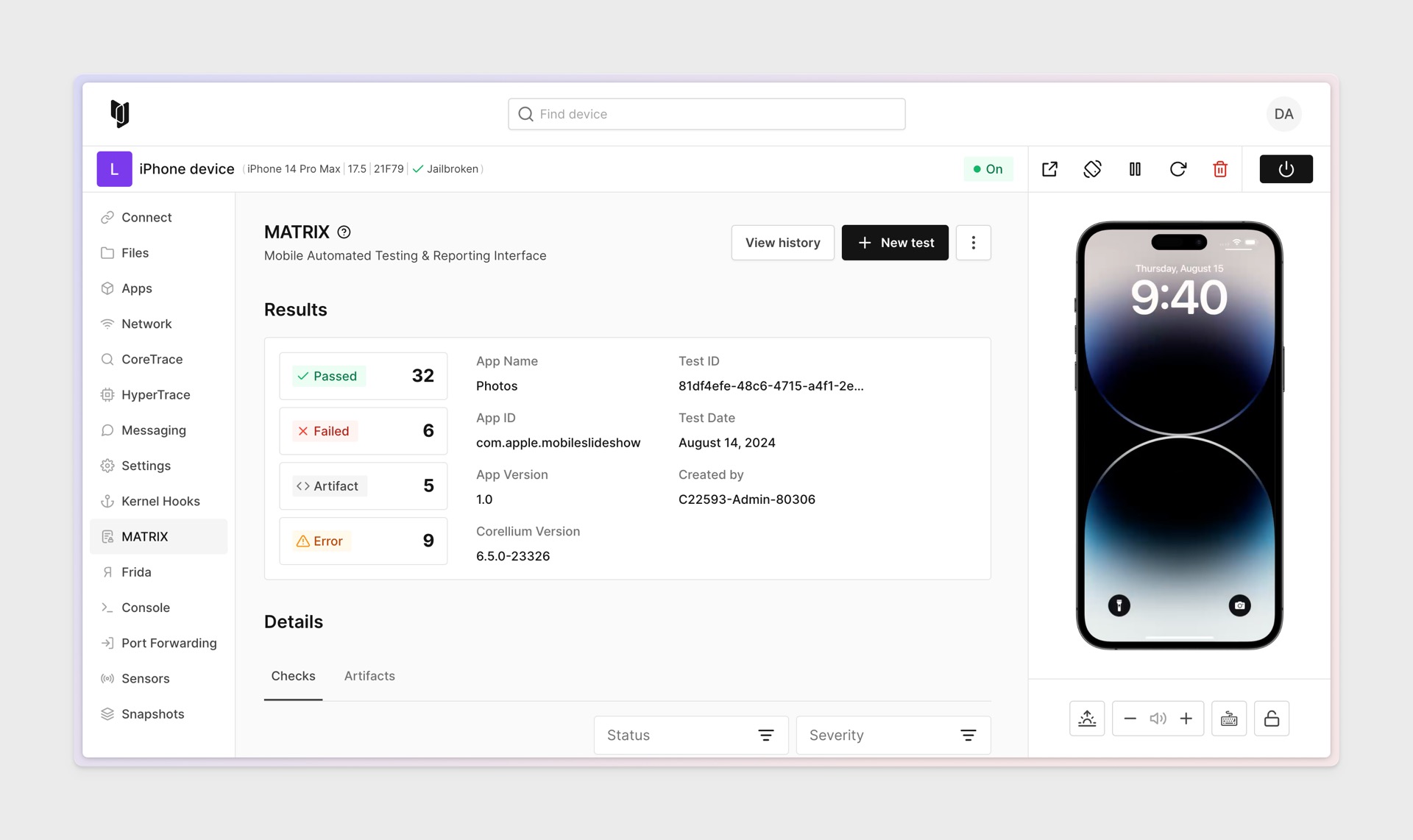 We made a stack of iterative improvements to our MATRIX feature!
We made a stack of iterative improvements to our MATRIX feature!