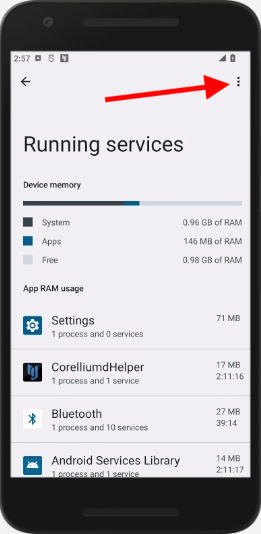Showing Running Services and Cached Processes on an Android device
-
Once you have turned on Developer Mode in the virtual Android device.
-
Navigate to System -> Developer Options -> Running Services
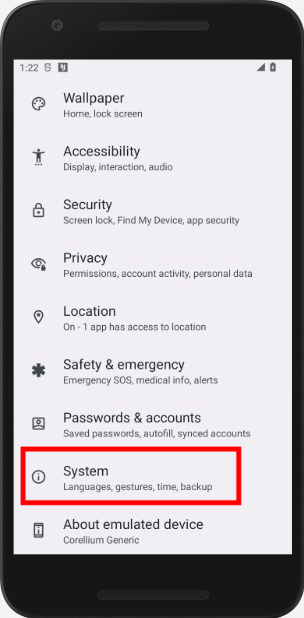
- Then to developer options
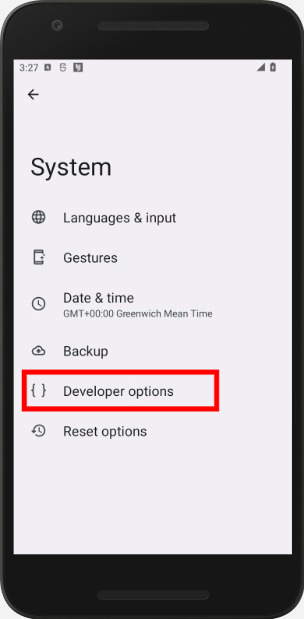
- Click on running services
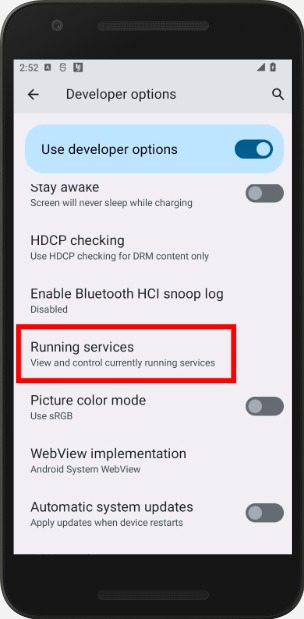
Showing Cached Processes
Once in running services, click the three dots in the top right corner and select "cache processes"
The subsequent screen will then display all the cached processes on your virtual device.