How do I simulate a panic?
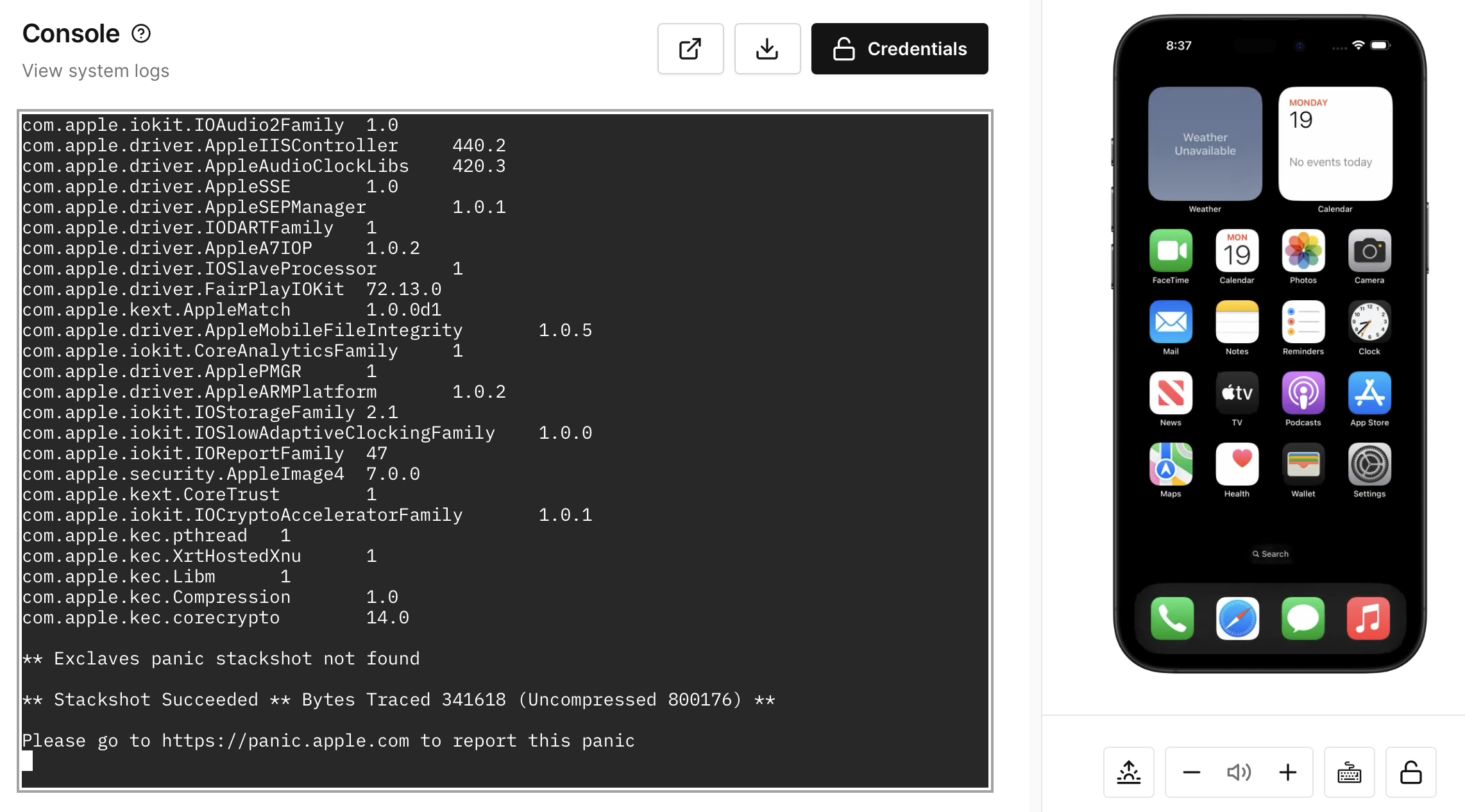
To simulate a panic on an iOS device, open the Device's Console tab and run the following command:
simulatepanic
This will simulate a panic on the device. Alternatively, you can also simulate a panic by sending a signal to the init process. For example, you can run the following command:
kill -11 1
This sends the signal number 11 to the process with process ID 1. Signal number 11 is SIGSEGV, which stands for "segmentation fault." This signal typically indicates that a process has tried to access a memory segment that it's not allowed to, which often leads to the process being terminated abnormally.
Process ID 1 refers to the init process, which is the first process started during the booting of the system and has special responsibilities like managing other system processes. The init process is a critical component of the system, and it generally has protections against being terminated by signals that could disrupt system stability.