GPU
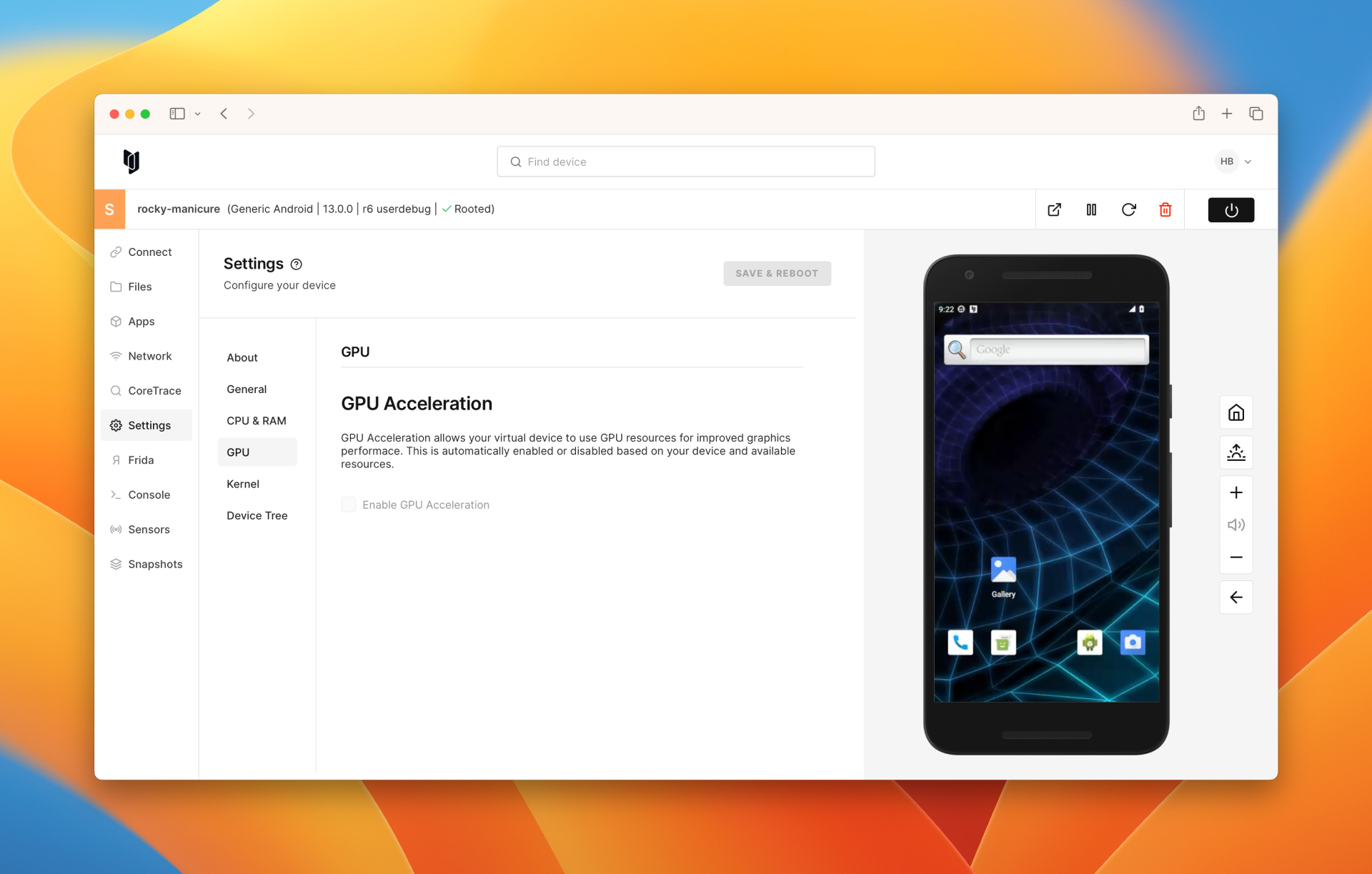
On applicable Corellium Android devices, you can toggle GPU Acceleration. Enabling this allows your virtual device to use GPU resources for improved graphics performance. This is automatically enabled or disabled based on your device and available resources.
To turn GPU Acceleration on or off, simply head to the Settings tab for your device, then head to GPU. From there, you can change the preset values to your determined ones, then hit Save & Reboot to apply changes.