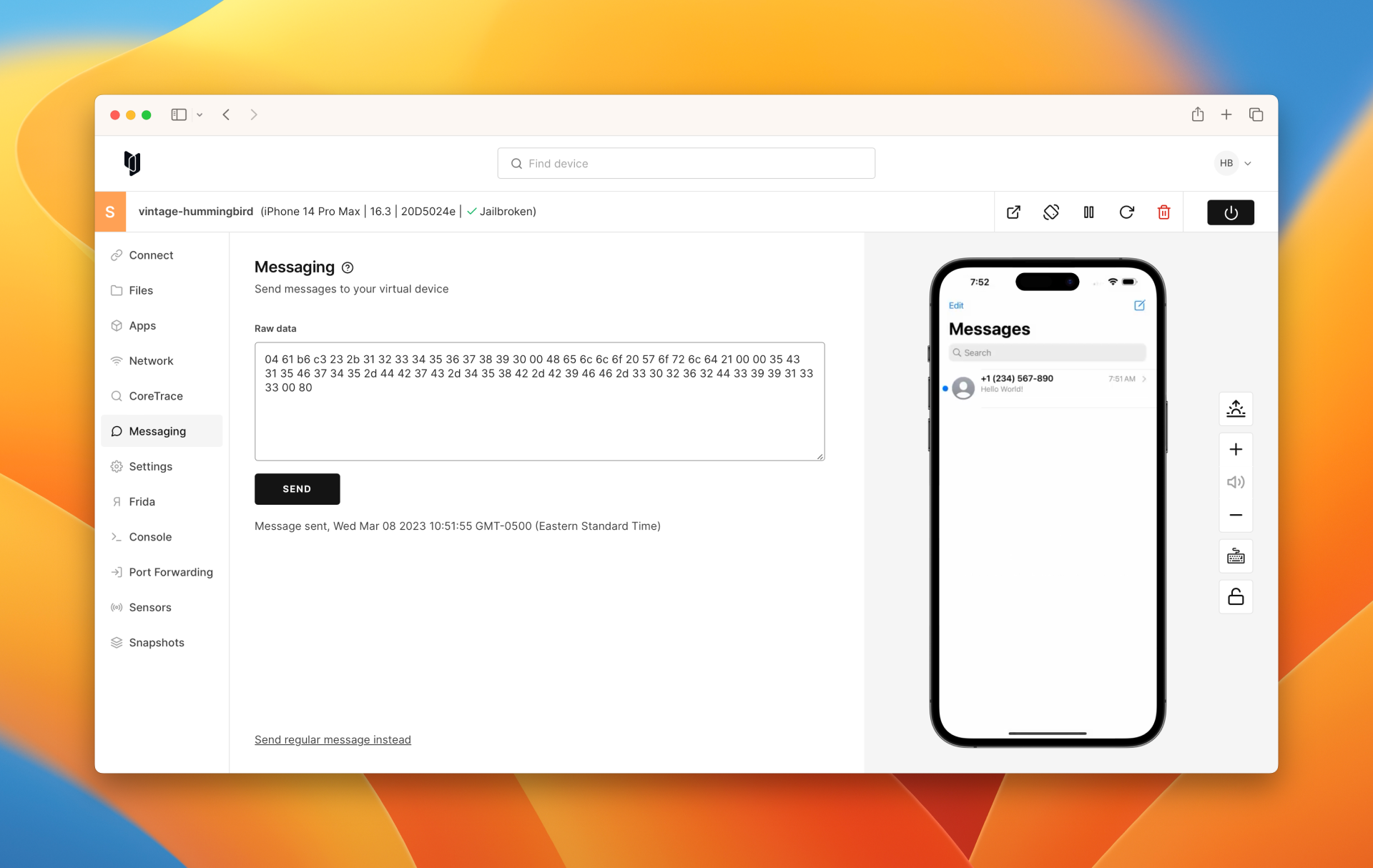Messaging
Corellium lets you formulate simulated text messages to your virtual iOS device. You can construct a standard simulated SMS, or you can build with Raw Hex data.
Standard Incoming SMS Text
- Open the Messaging tab to send messages to your iPhone.
- Enter the phone number and message then click SEND. The number must be formatted like this:
+1 234 567 890. The message text be anything! - You should see an "incoming SMS text" notification. Click on the notification to open the Messages app.
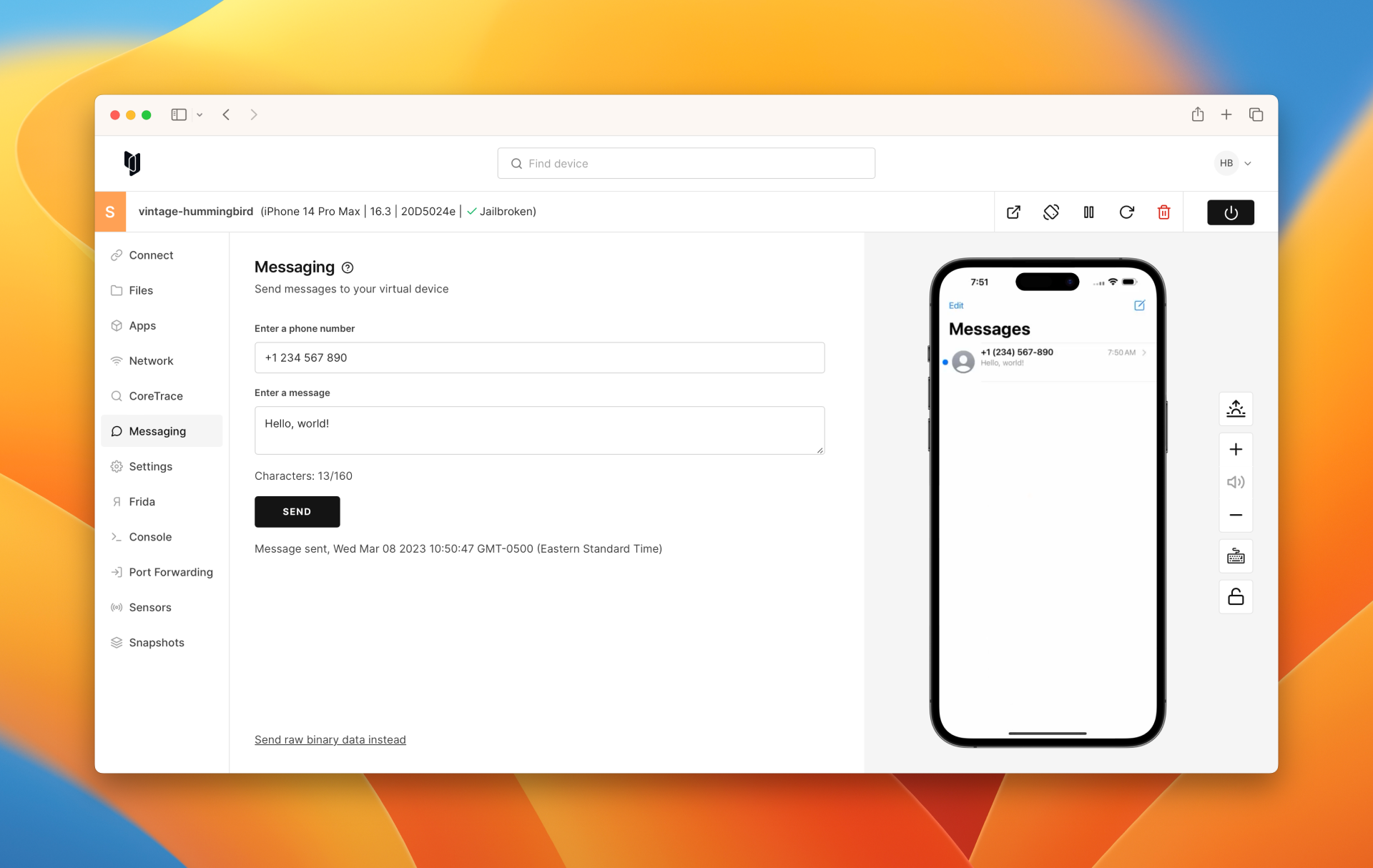
SMS Text using Raw Hex Data
Formatting the Raw Hex Data
In our Messaging feature, we support sending raw messages - hex data that will be directly injected into +[CTMMSEncoder decodeSmsFromData:] to produce a CTMessage object.
The format for this hex data follows this format:
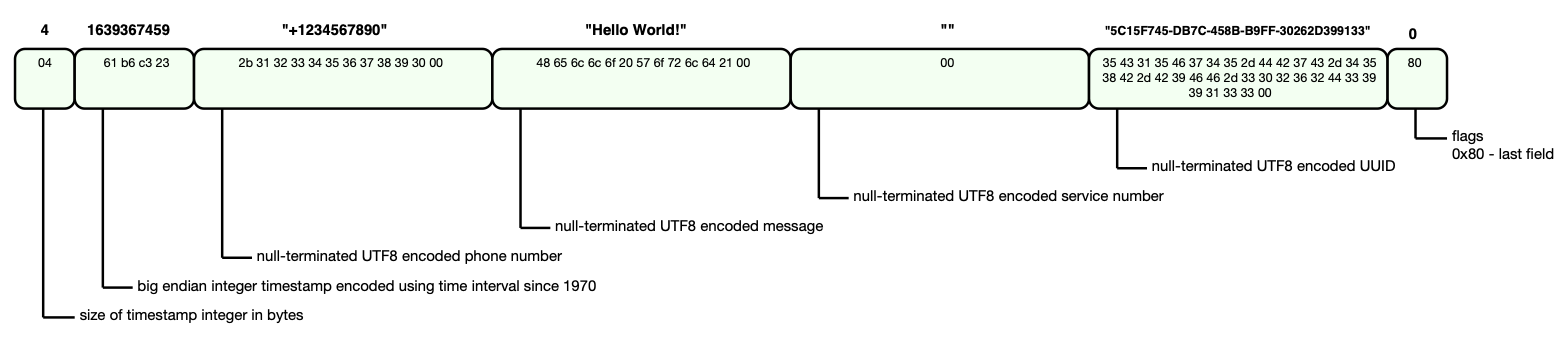
Example Data
| Data | Significance |
|---|---|
| 04 | "4" Size of timestamp integer in bytes |
| 61 b6 c3 23 | "1639367459" big-endian integer timestamp encoded using time interval since 1970 |
| 2b 31 32 33 34 35 36 37 38 39 30 00 | "+1234567890" null-terminated UTF8 encoded phone number |
| 48 65 6c 6c 6f 20 57 6f 72 6c 64 21 00 | "Hello World!" null-terminated UTF8 encoded message |
| 00 | "" null-terminated UTF8 encoded service number |
| 35 43 31 35 46 37 34 35 2d 44 42 37 43 2d 34 35 38 42 2d 42 39 46 46 2d 33 30 32 36 32 44 33 39 39 31 33 33 00 | "5C15F745-DB7C-458B-B9FF-30262D399133" null-terminated UTF8 encoded UUID |
| 80 | Flags: 0x80 signifies the last field |
Sending a Raw Hex Message
- Open the Messaging tab and click the link to "Send raw binary data instead."
- Enter the raw hex and click SEND. In our example, we will use the following (including the spaces):
04 61 b6 c3 23 2b 31 32 33 34 35 36 37 38 39 30 00 48 65 6c 6c 6f 20 57 6f 72 6c 64 21 00 00 35 43 31 35 46 37 34 35 2d 44 42 37 43 2d 34 35 38 42 2d 42 39 46 46 2d 33 30 32 36 32 44 33 39 39 31 33 33 00 80
- You should see an immediate confirmation that the message was sent. A few seconds later, you should also see an incoming message notification.
- Click on the notification or open the Messages app to read the SMS.