Rapid Start
Overview
Many of our users have asked if we had a way to create devices faster. We are thrilled to unveil Rapid Start which makes spinning up virtual iOS and iPadOS devices 5X faster.
How Rapid Start Works
Rapid Start innovation utilizes specialized snapshots of base firmware images to accelerate device startup time. Visual indicators during device creation identify which OS/model combinations support Rapid Start.
Using Rapid Start Devices
Rapid Start is only supported on jailbroken devices.
Device Selection
When you are on the device selection screen, you will see our device images. On the screen of the device you will see a new icon in the middle of the screen. That zap icon represents that this device supports Rapid Start.
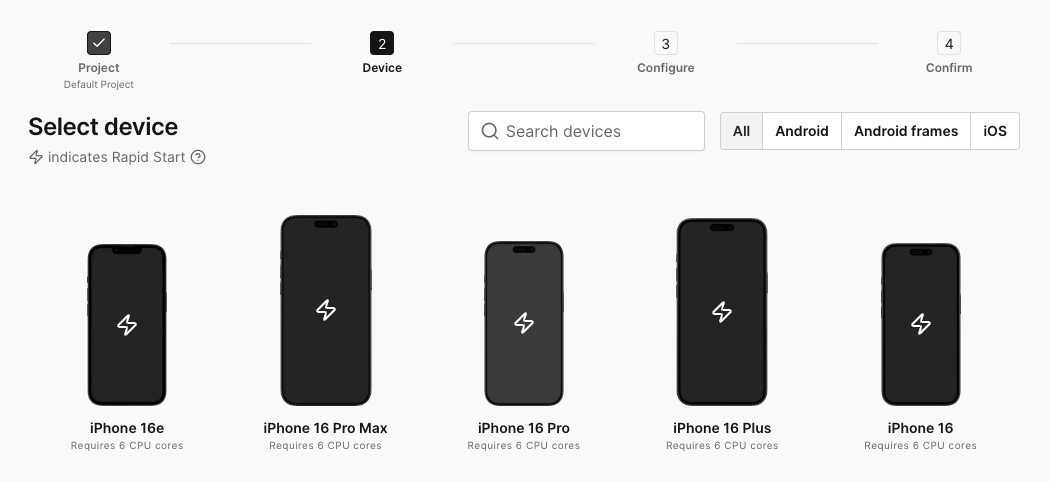
Device Configuration
From the configure step, you will see in the iOS selection drop down menu that some iOS firmwares have a zap icon and some do not. To use the Rapid Start feature both device model and iOS must have the zap icon for this feature to work.
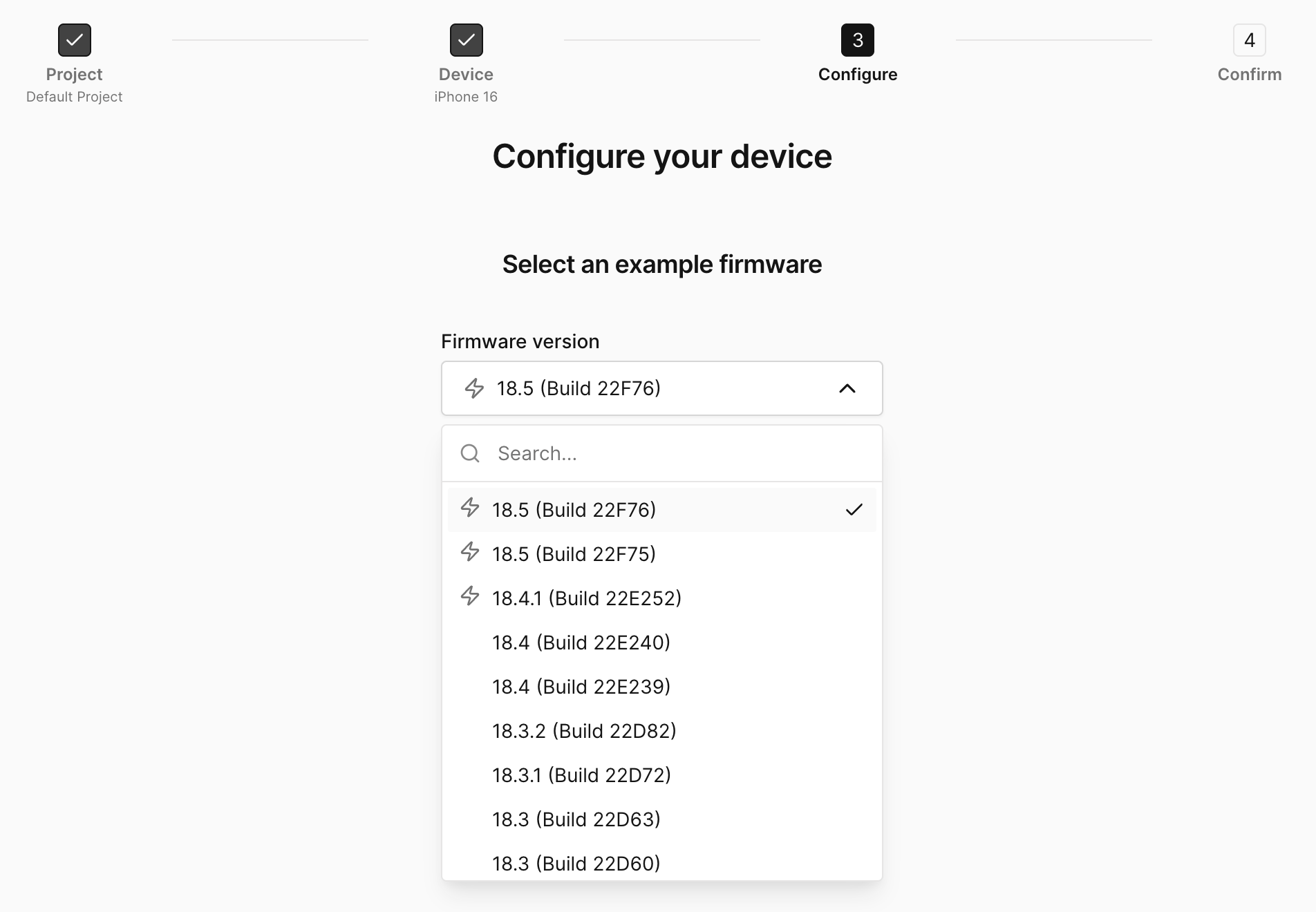
Device Confirmation
Once you have selected the Rapid Start supported device and iOS firmware you can continue to create the device.
Can I Create More Rapid Start Devices?
Yes. If Rapid Start is not available for an iOS/model combination you are looking for, it will be added after it boots up and removed if no one uses that combination for 30 days.