Console
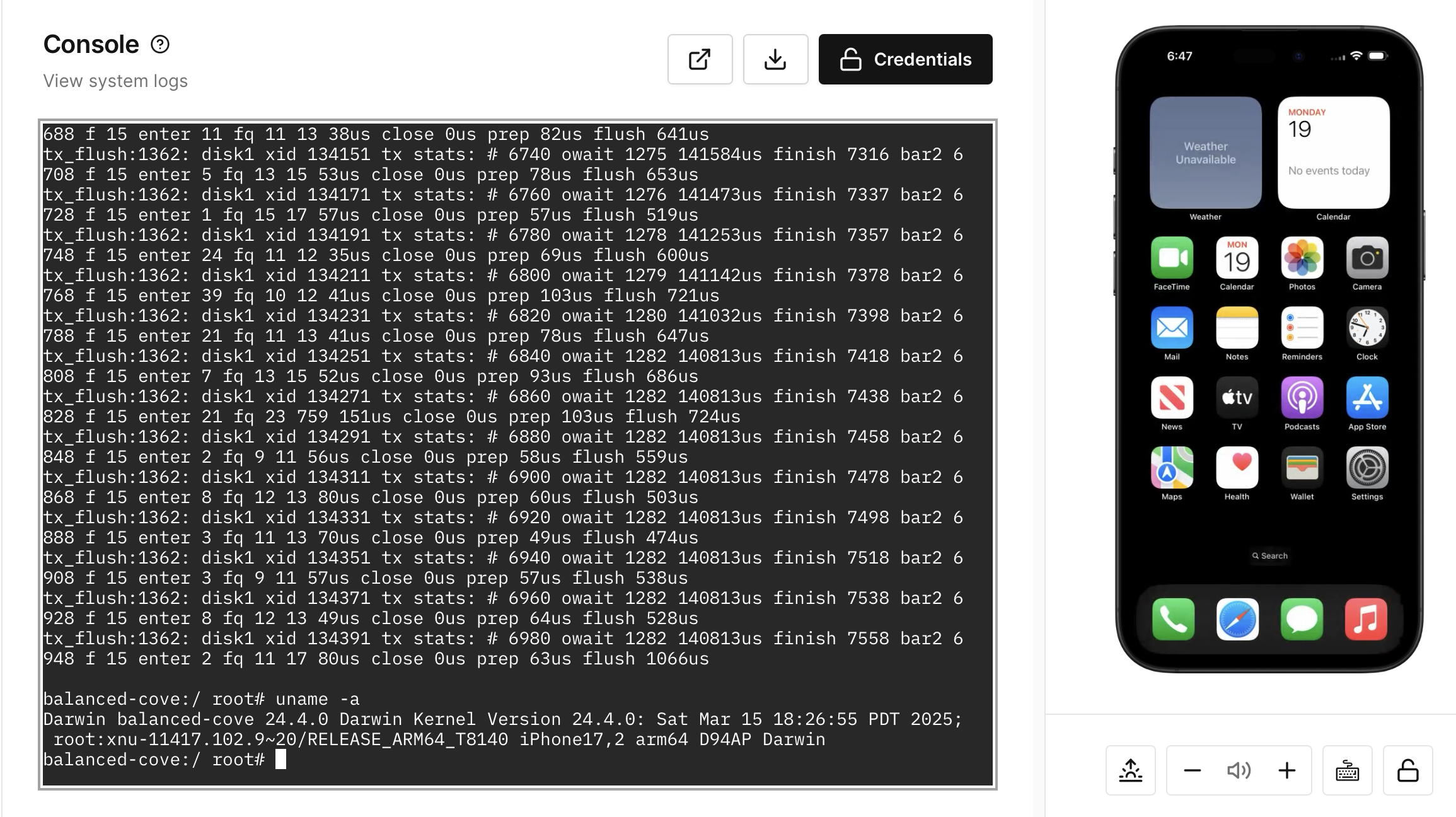
See what’s happening to your virtual device under the hood.
See everything
You can use the Console to see system and kernel logs (including SELinux violations) and to quickly run commands without needing to connect over ADB or SSH.
Filter messages
The console can sometimes be flooded with system and kernel logs, making it difficult to use interactively. If you’re using the console interactively, you can run dmesg to prevent all messages, except emergency messages.
Open Sesame
We natively provide root access to iOS and Android devices without the need to apply security vulnerabilities. Plus, you can also view the device console in your console application using Connect.
How to use the Console
All Corellium devices include an interactive line where you can give commands to the virtual device. This allows for convenient access to the device without having to use your console application.
Click inside the console -> press Tab twice.
Display all 636 possibilites? (y or n)
Displays all possible commands that can be used in the Console whether on an iPhone or Android.
Shows all the options of how a command can be used.
(Your command here) --help
Useful Commands
Command specific to iPhone that enables elevated privileges.
sudo (your argument here)
Obtaining super user on Android.
su
A # symbol next to root:/ indicates the change in privilege