Customizing Device IDs
On Corellium, you can customize various unique identifiers for your virtual iPhone, such as the ECID, UDID, IMEI, IMSI, and serial number. This can be useful for testing and development purposes, such as when you need to test a specific device or when you need to test a specific device with a specific identifier.
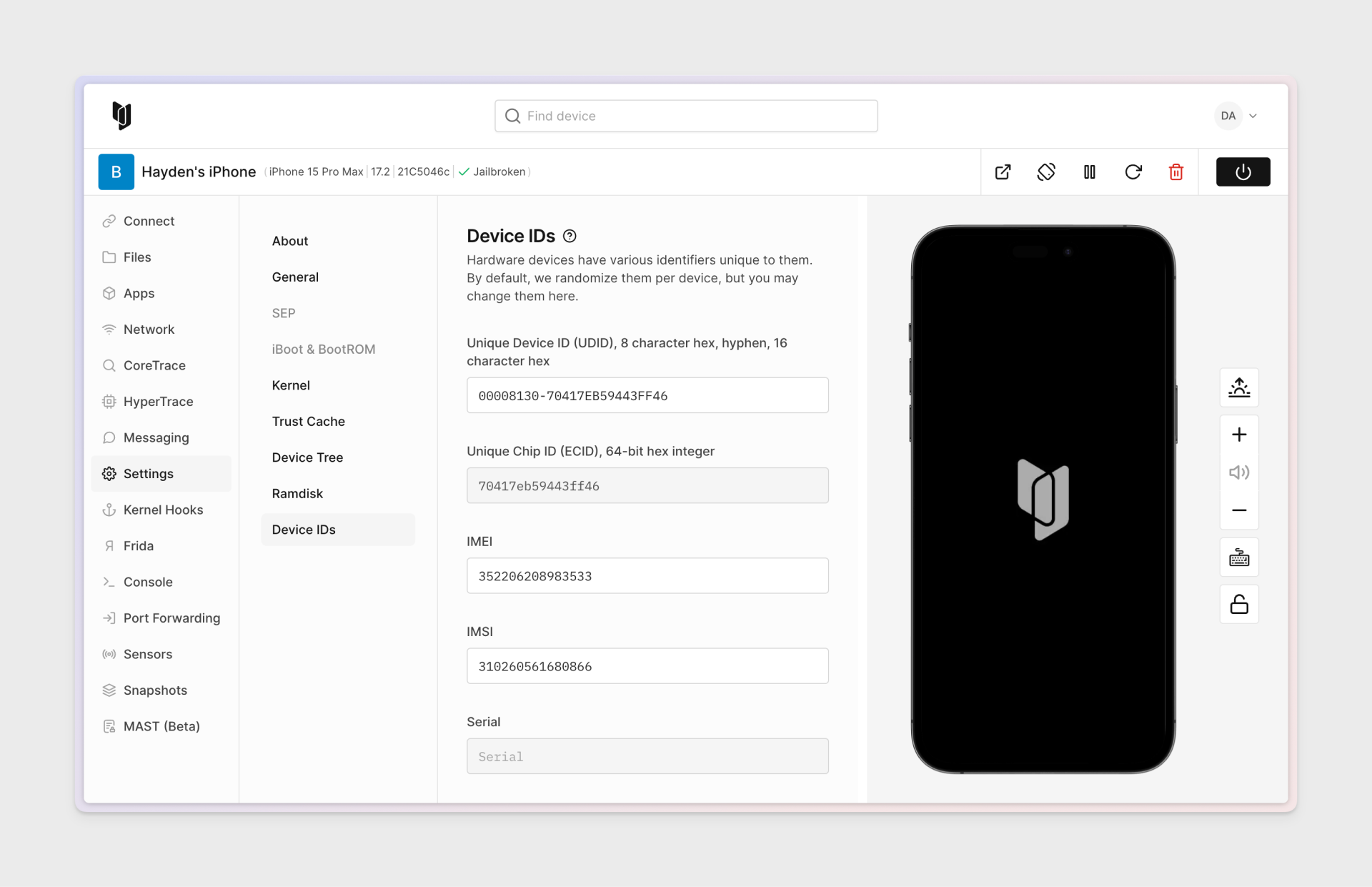
Exclusive Chip Identification (ECID)
The ECID (also called the Unique Chip ID) is an identifier unique to every unit, specifically every SoC (System on a Chip). It's a 64-bit hex integer, 16 digits long. You can set a custom ECID upon creation, but you cannot change this value after the device has been created.
If you are obtaining an ECID from a real device, note that some ECIDs may have zeros appended at the end. These zeros may not be displayed in your physical device's settings.
If your custom ECID is not 16 digits, you can append enough leading zeros to make it 16 digits long. For example, A5F6BB0104 can become 000000A5F6BB0104.
Unique Device ID (UDID)
The UDID is another unique device identifier, this one specific to iPhones. You can specify a custom iPhone UDID and can adjust this value at any time.
For iPhone X and earlier, the UDID must be in a 40-character hex format, such as cd05c79c81aa835ac87f3a9a7597f82f32fe8491.
For iPhone XS and later, the UDID must be in an [8-character hex]-[16-character hex] format, such as 00008101-45F2DEB7CCD2F856.
If you aren't certain which format your device model requires, check the default UDID that is set upon creation. If you are using a UDID from a physical device, ensure you are using the correct UDID format for your specific iPhone model.
On Corellium, multiple devices can have the same UDID.
International Mobile Equipment Identity (IMEI)
The IMEI is a 15-digit identifier unique to every mobile phone.
IMEIs are formatted as AA-BBBBBB-CCCCCC-D.
AA-BBBBBB, known as the Type Allocation Code, reflects the device model and originCCCCCCis a serial number assigned by the manufacturerDis a Luhn algorithm check digit
International Mobile Subscriber Identity (IMSI)
The IMSI is a 15-digit identifier unique to each mobile user that acts as a key part of the SIM card's profile.
IMSIs are formatted as:
- The 3 digit MCC, or mobile country code
- The 2-3 digit MNC, or mobile network code
- The 9-10 digit MSIN, or mobile subscription identifier, unique for each user
Serial Number (Serial)
Corellium also provides the ability to configure your device's Serial Number, which must be at least 10 characters and no more than 13. The serial number is unique identifier that is used to hold information related to the device specifications, manufacturer details, etc.