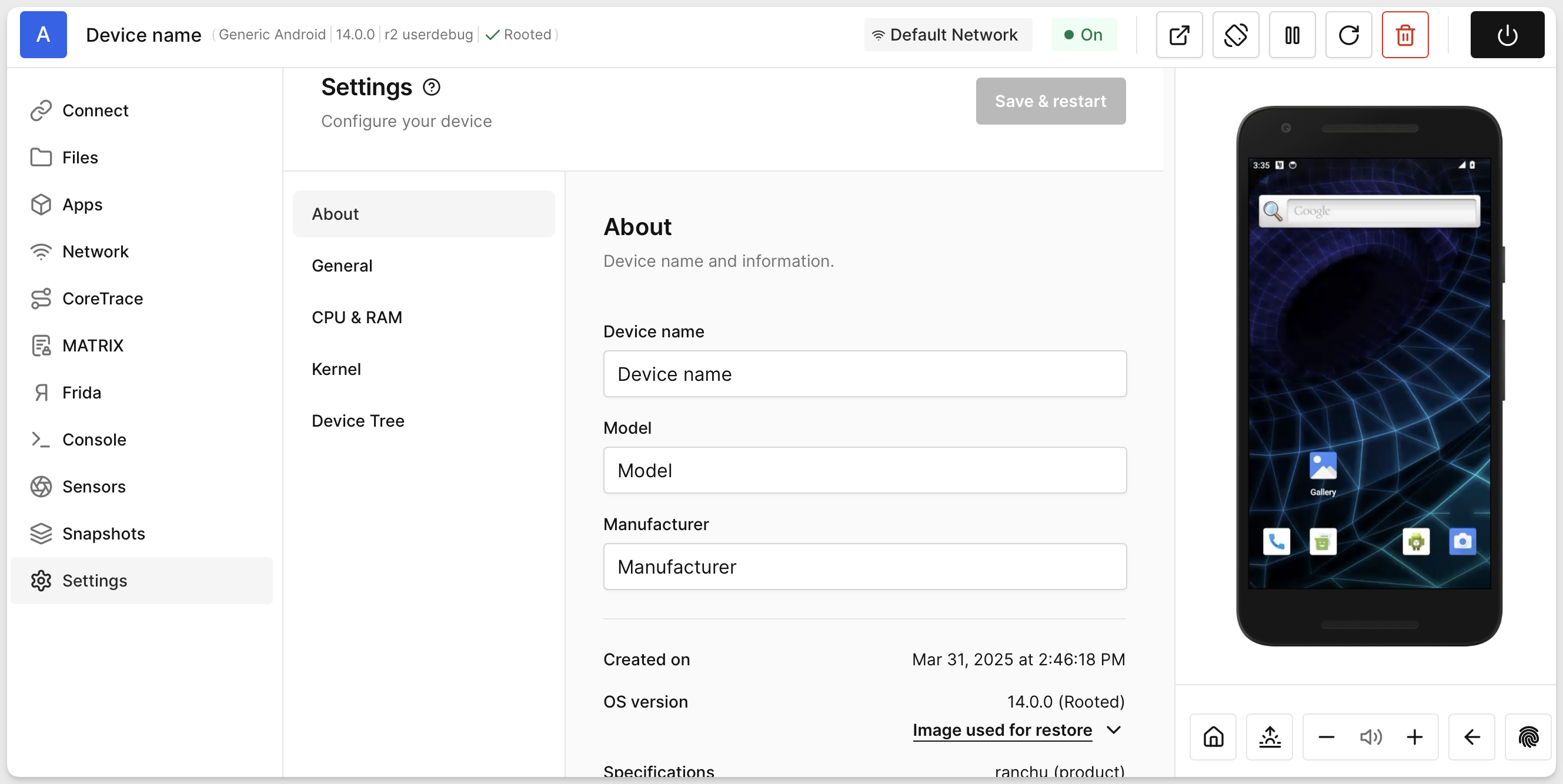Custom Manfucaturer ID/Model ID
This feature allows you to modify the Model ID and customize the Manufacturer ID of Android devices within the devices settings. This functionality is crucial for developers and testers who require the ability to simulate various device models and manufacturers, ensuring comprehensive application testing and development.
This feature is available only for Android devices and Android frames.
Updating an Android Model ID and/or Manufacturer ID will not update the Android VM model on display, the pixels and the skin of the Android VM model will continue to display the frame that was originally created.
- Navigate to the device's 'Settings' section.

-
A. To change the Model ID: Select "Model" under the "About" section and configure as desired.
B. To customize the Manufacturer ID: Select "Manufacturer" under the "About" section and configure as preferred.
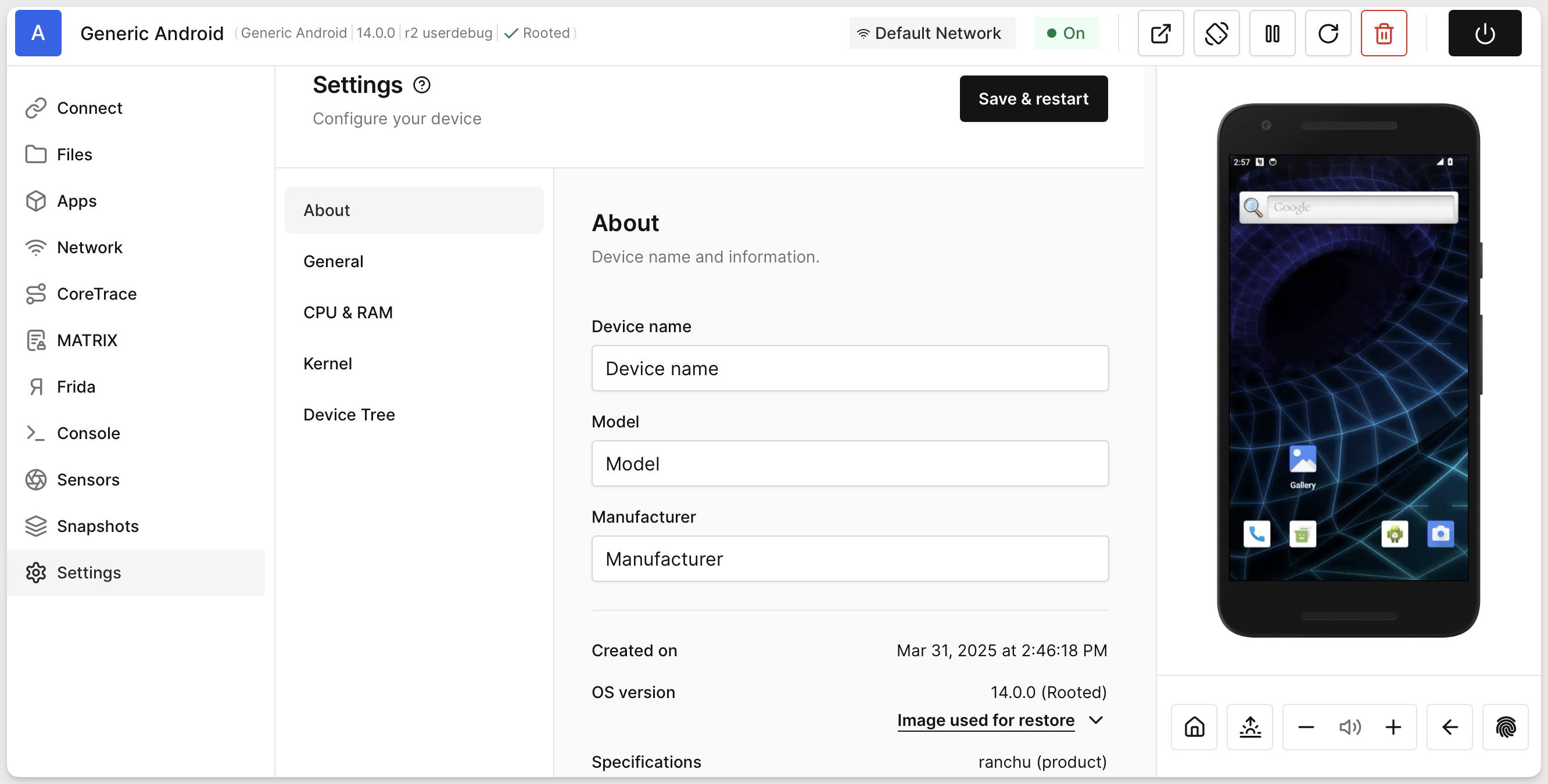
- Once configured click the "Save & restart" button above the "About" page to apply your changes.