Port Forwarding
Corellium provides the capability to enable port forwarding on iOS devices so they can interact in depth with systems on your local network.
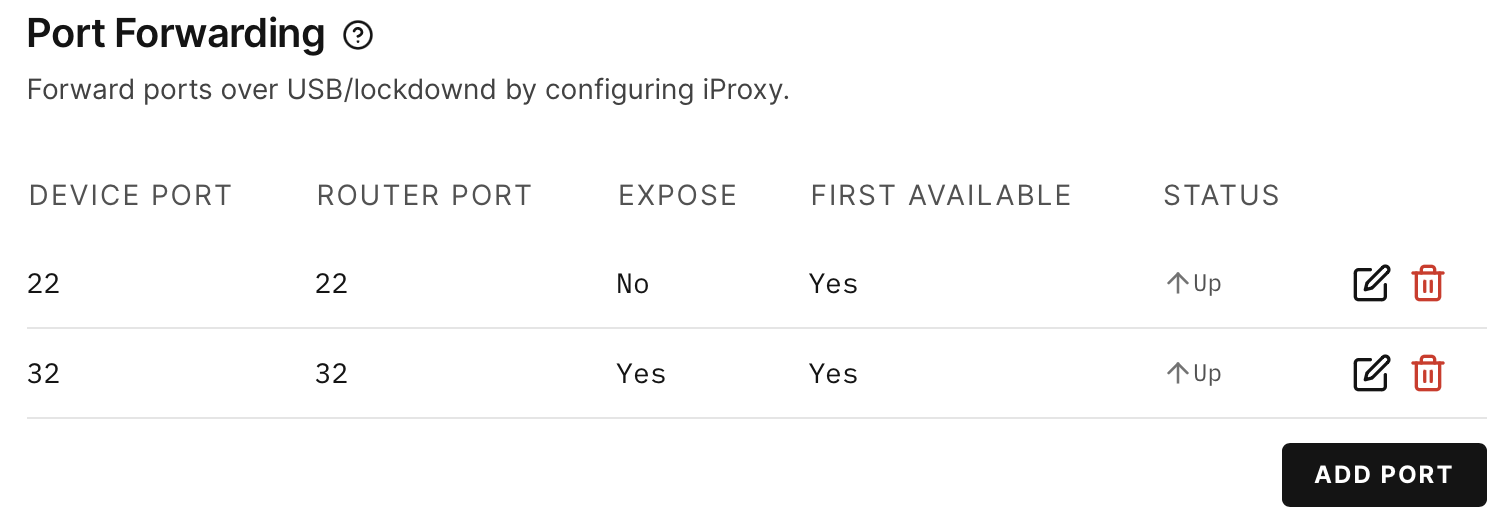
Add and Delete Ports
You can add and delete ports whenever you would like, either from the Port Forwarding tab on your device page or through the API.
Port Forward Parameters
Each port forwarding configuration has four parameters:
-
The device port where you want to access a running service.
-
The router port, also known as "access port", where the traffic is forwarded from.
-
Whether to use the first available port
-
Whether the port is exposed to our internal Corellium infrastructure.
- Note: Port 32 needs to be exposed for the Corellium agent to communicate with our hypervisor. If you delete Port 32 or uncheck exposed, important device functionality will break until you add the exposed port back.