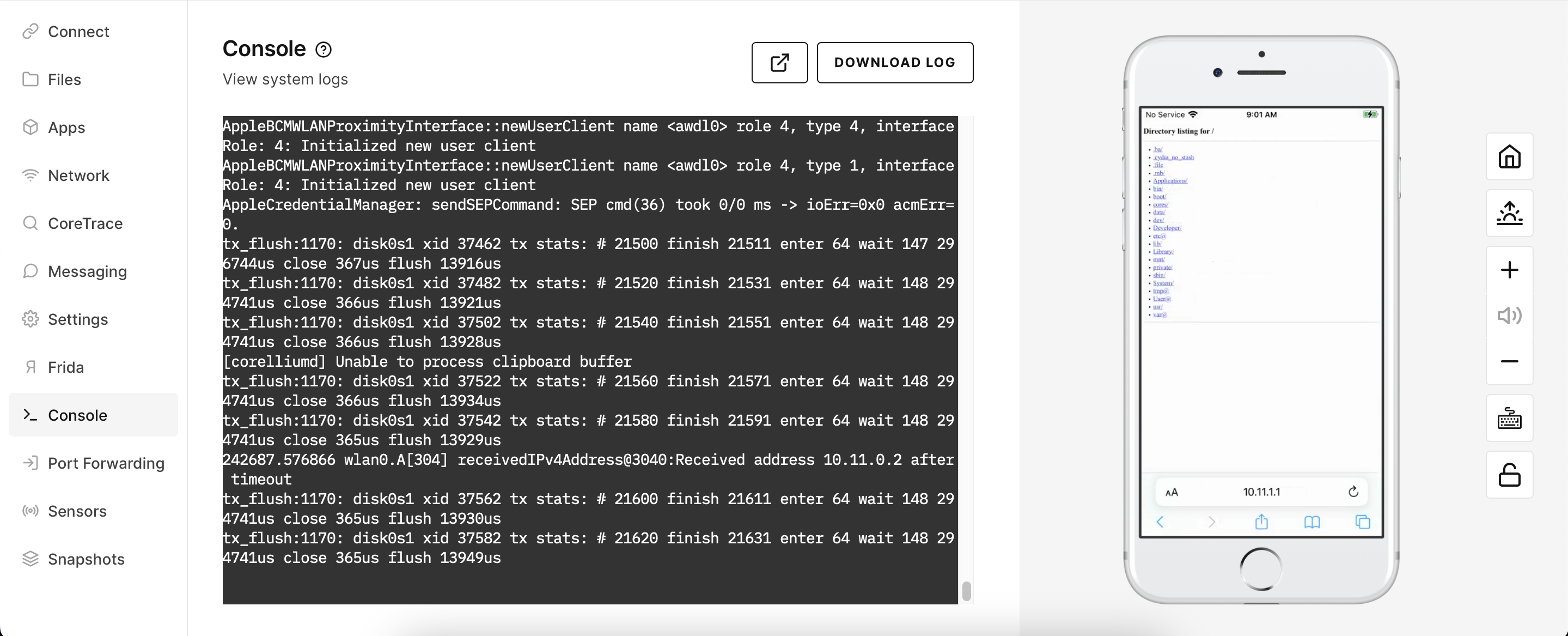Demonstrate Port Forwarding with a Web Server
Corellium simplifies the process of setting up port forwarding on iOS devices. In this example, we'll walk you through how to forward a service from one device, making it accessible from another.
-
Create two virtual iOS devices in the same project.
-
Start a web server on one of the devices, and take note of the port used.
python3 -m http.server 8080
- Configure the port forwarding on the same device used to start the web server. We'll be using 8080 as the device port and 8888 as the router port. (For more info on these four parameters, see our port forwarding article.)
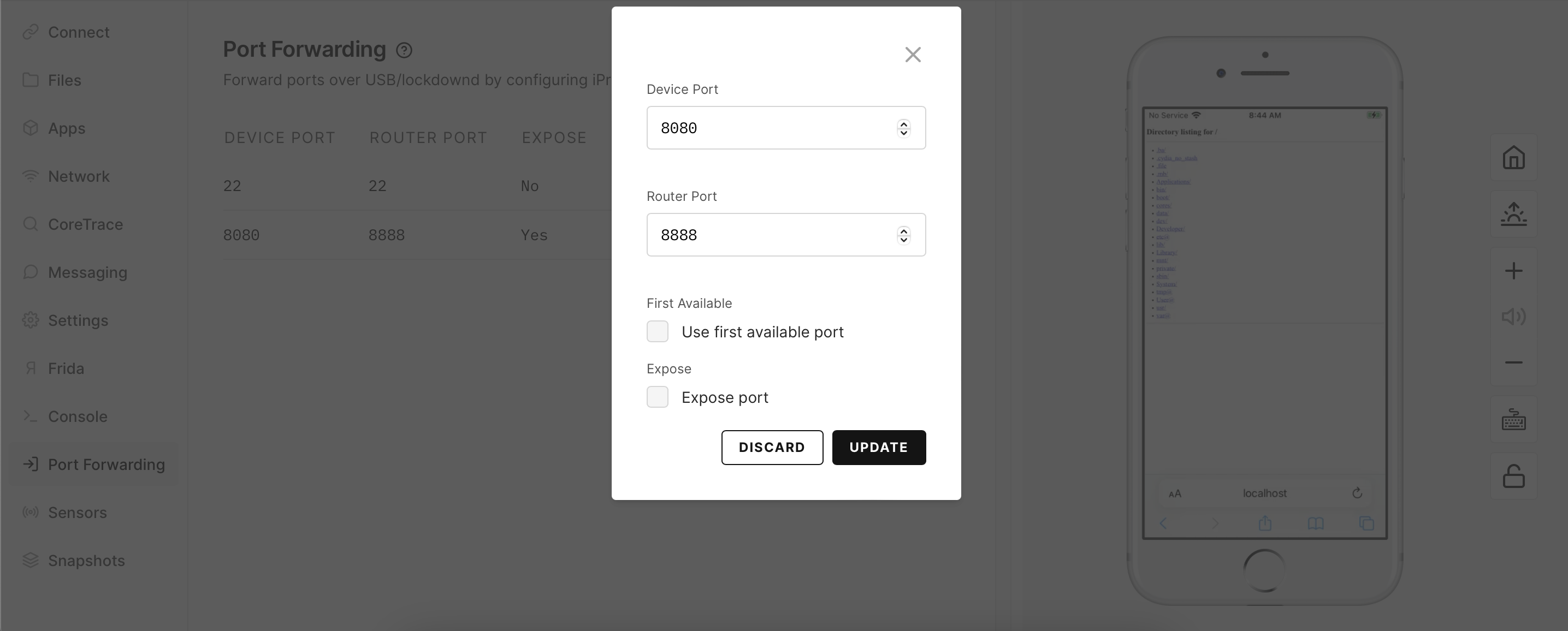
- On the second device in the same project, navigate to Safari and type in the service IP of the web server device along with router port configured earlier into the search bar.
ServiceIP:RouterPort
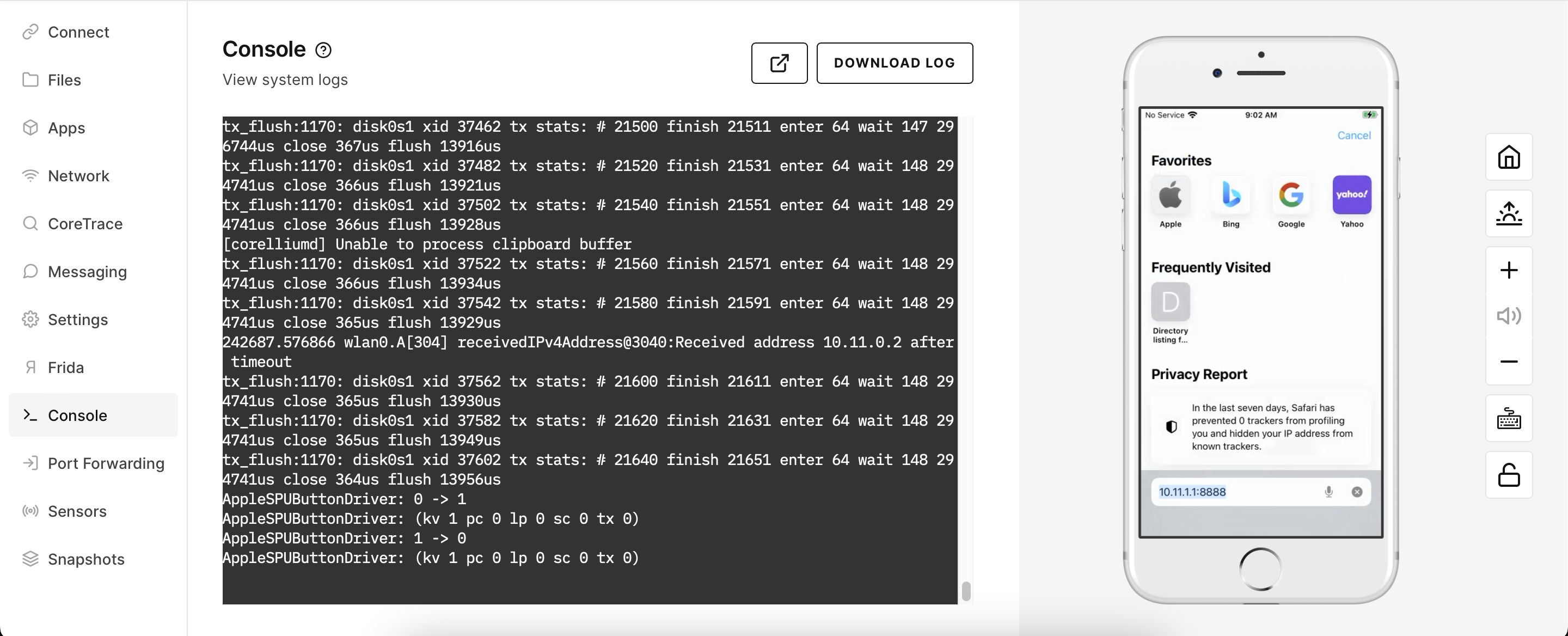
- You should see the web server's directory listing appear on the second device.