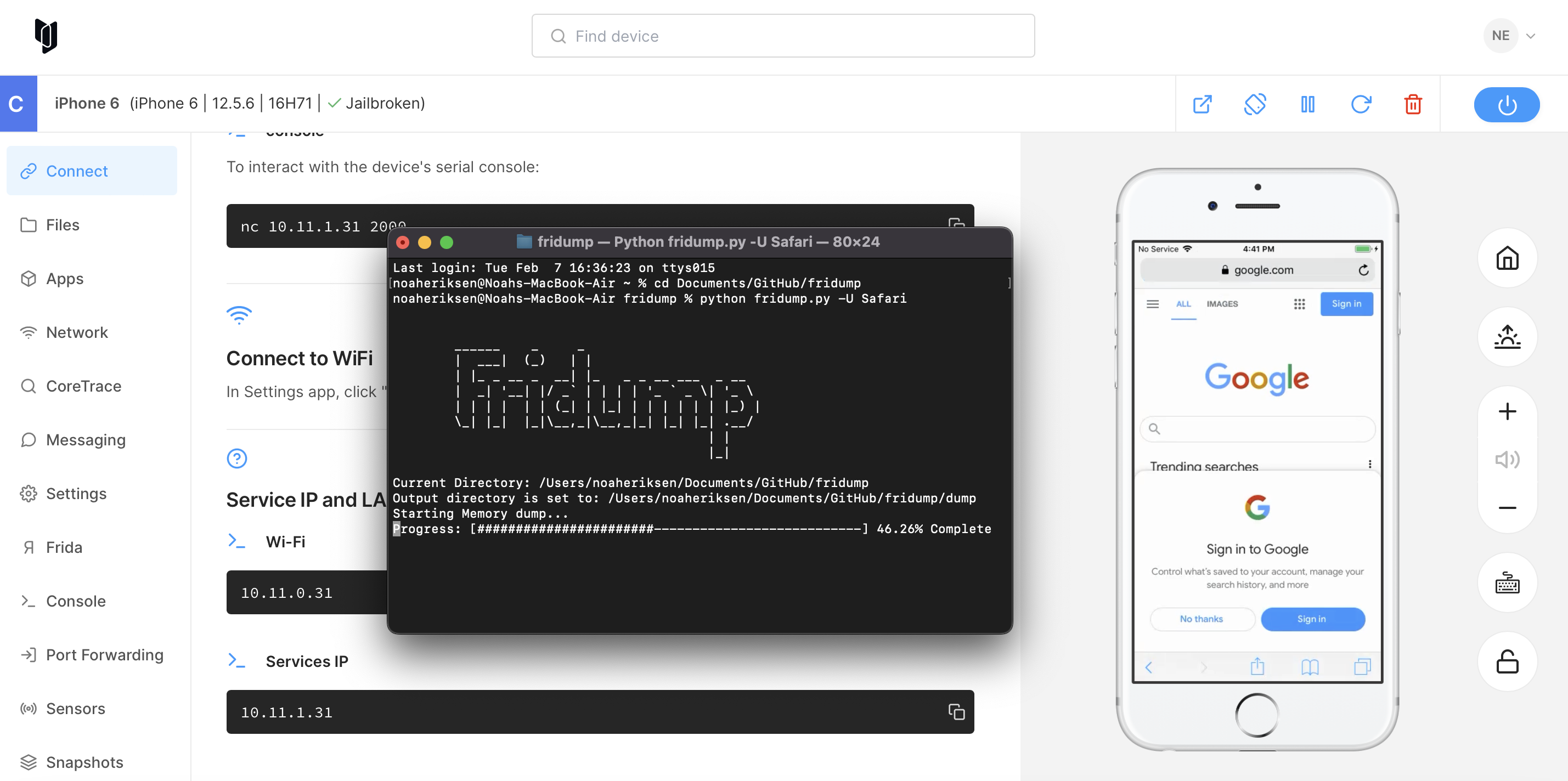Fridump with Corellium
Fridump allows you to dump a process's memory by utilizing the Frida framework.
Prerequisites
- Make sure you have Frida installed on your local computer, and that it matches the Frida version on the virtual device.
- Ensure you are connected to the VPN with the proper configuration profile.
- Have Python installed and added the alias to your
.zshrcconfiguration file. - USBFlux downloaded and connected to the device you wish to dump the memory from.
- Clone the Fridump repository.
git clone https://github.com/Nightbringer21/fridump.git
- Change directories into the repository.
cd fridump
- Display the Fridump help menu.
python fridump.py -h
- You can view all running process with Frida in order to find the active process to initiate the memory dump from.
Frida-ps -U
- Start the memory dump by specifying a USB connection to the device and selecting a running process.
python fridump.py -U Safari
- All dumped memory will appear in the dump folder.