ADB
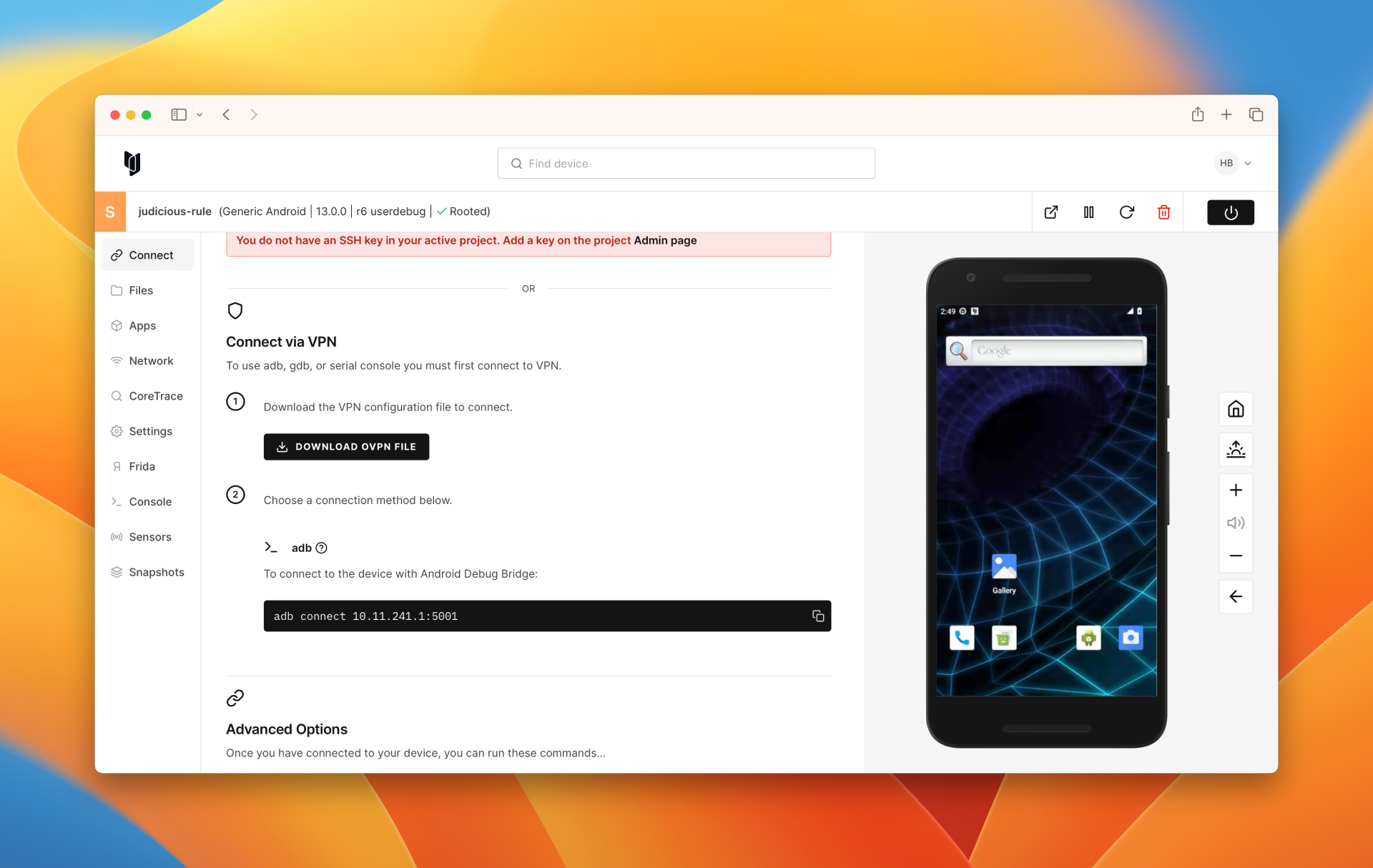
Corellium supports controlling your Android virtual devices using the Android Debug Bridge (ADB) command-line tool. ADB allows greater control to install and debug applications.
You can read more about ADB on the Android Developer Studio.
Install Android Debug Bridge
The Android Debug Bridge tool is available as part of the android-platform-tools SDK.
On macOS, install ADB in the Terminal using Brew.
brew install android-platform-tools
Initiate a Connection to Your Virtual Android Device
-
Create and boot up a virtual Android device.
-
Download the .ovpn file and initiate a VPN connection.
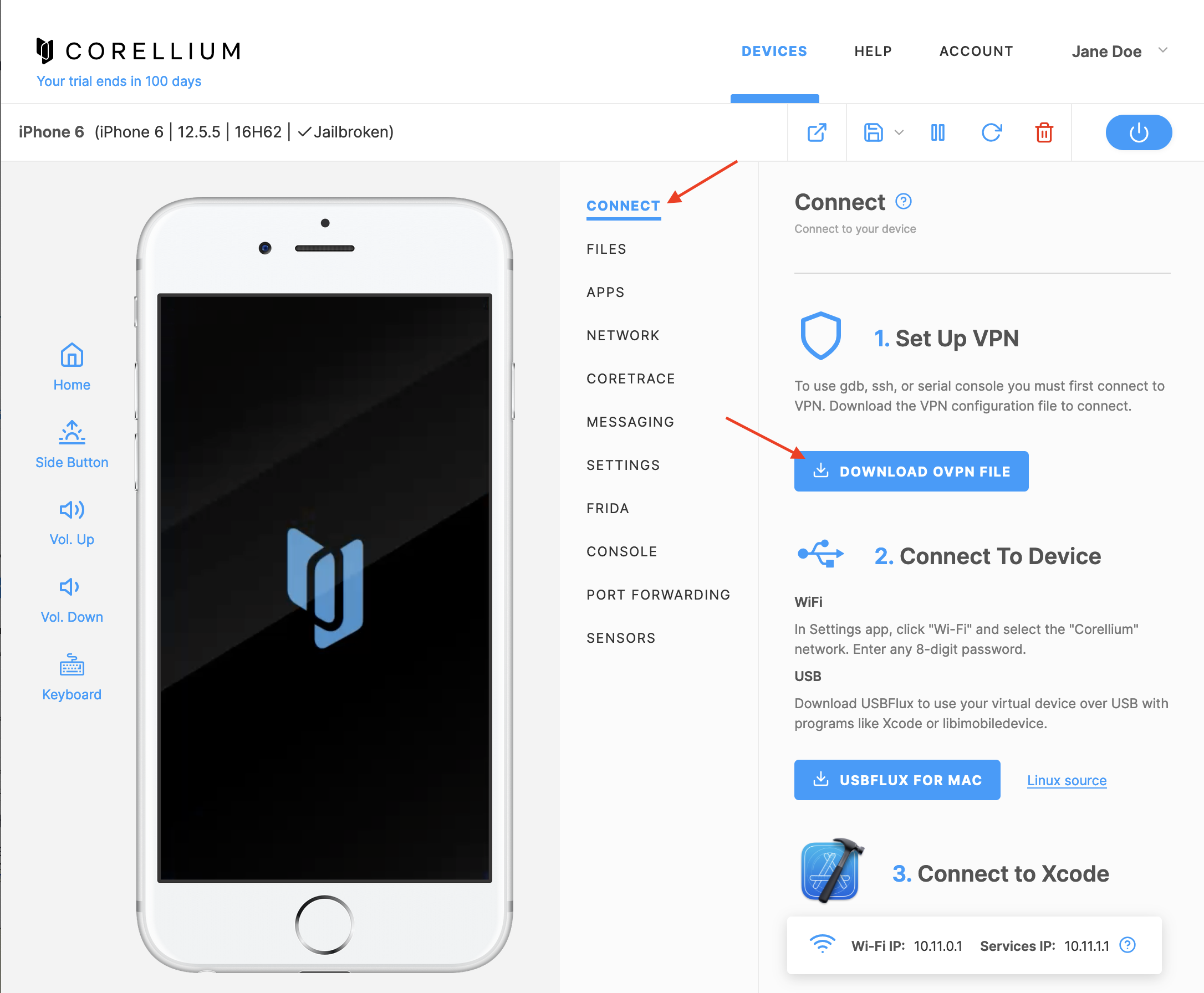
- Copy the
adb connect ...command and run it in Terminal or PowerShell
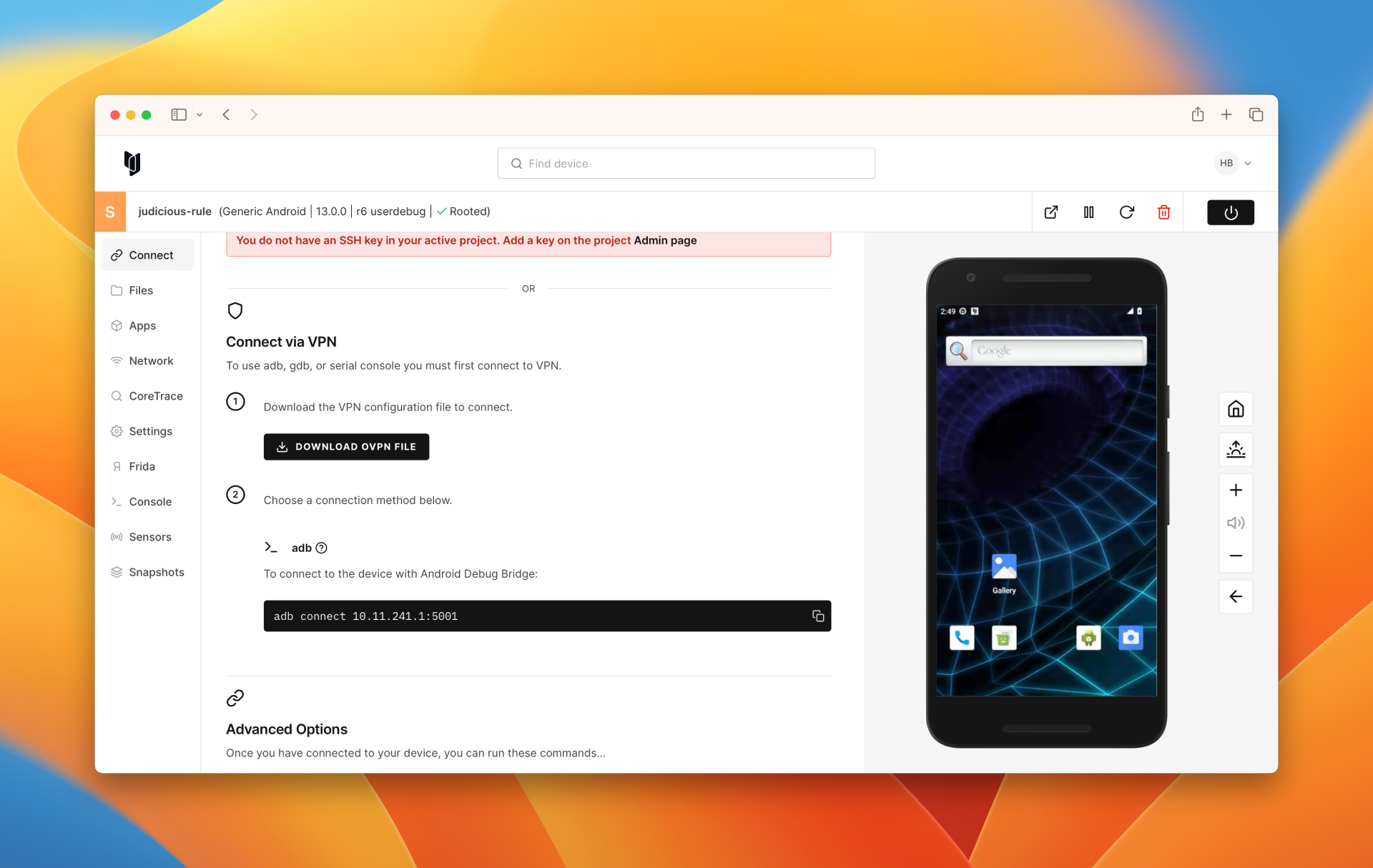
- Verify your connection by running adb devices.
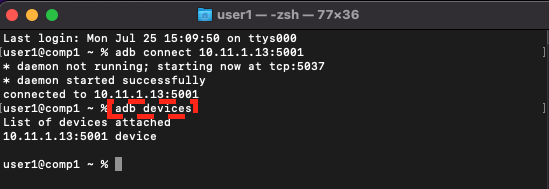
Once connected, you can use adb to transfer files, run remote shell commands, install and uninstall apps, view device logs, and more.
note
If you are using an non-rooted Android device, you will need to tap Allow on your device screen to approve the connection.