SSH
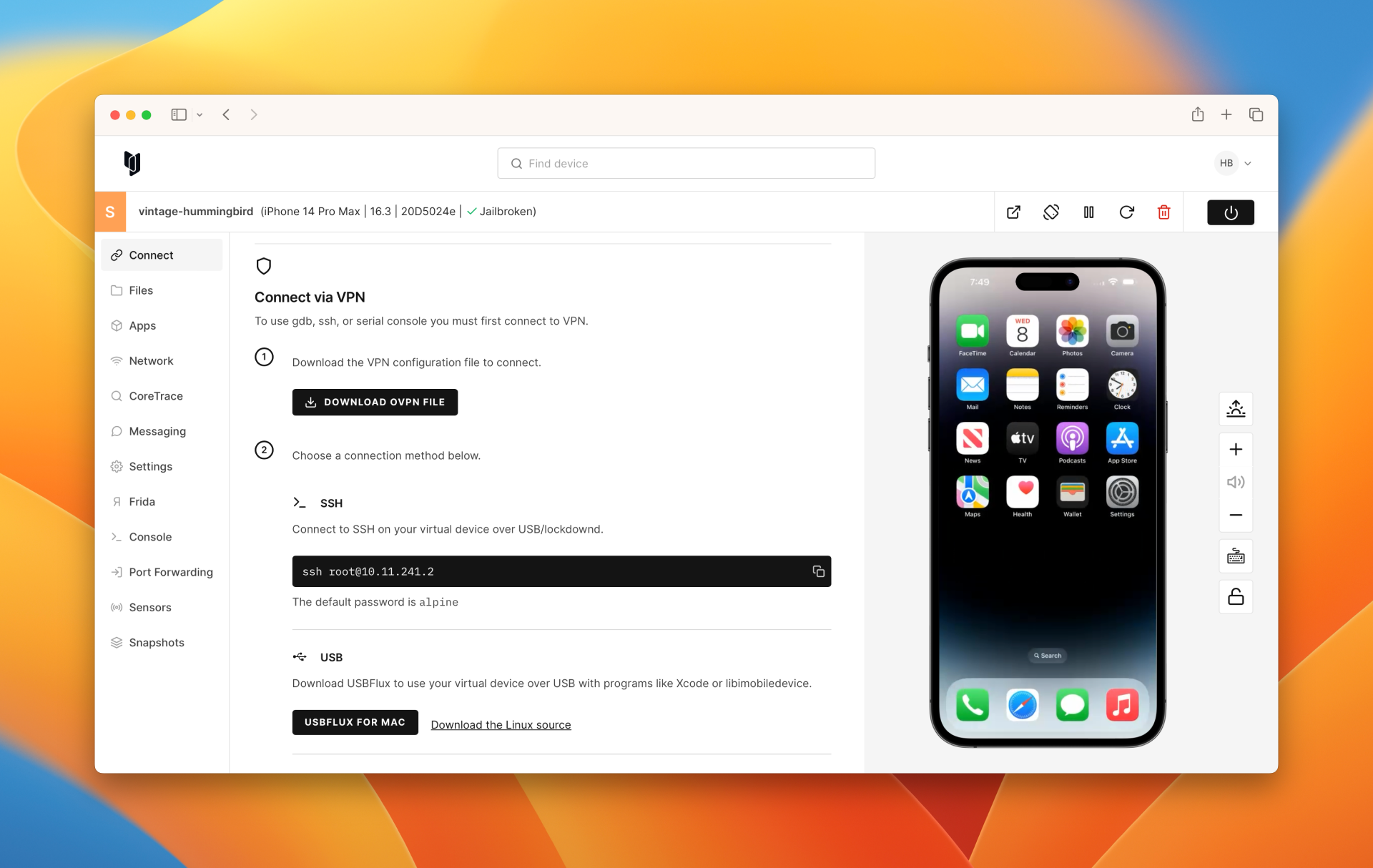
Secure Shell (SSH)
The Secure Shell protocol, or SSH, is a method of secure remote login from one computer to another.
To follow this tutorial, we need a device set up with a VPN. If you don’t have a device set up, start with the Quickstart for iOS tutorial, then follow the Connect to the Corellium VPN tutorial. Otherwise, use a device with the VPN already set up. In this tutorial, we will be using a jailbroken iPhone 6.
How to Connect
- On your device page, click CONNECT and scroll down to the advanced options. Then copy the ssh command.
- Open up a local terminal, paste the ssh command to connect, and press the enter key. In our example, it is
ssh [email protected]. Then enter the passwordalpine.
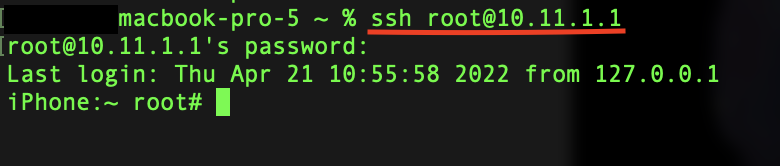
Troubleshooting
If you are attempting to SSH to a jailbroken device in the cloud, and you are unable to establish a connection, check with your system administrator about your local network settings, as certain configurations can block this connection.