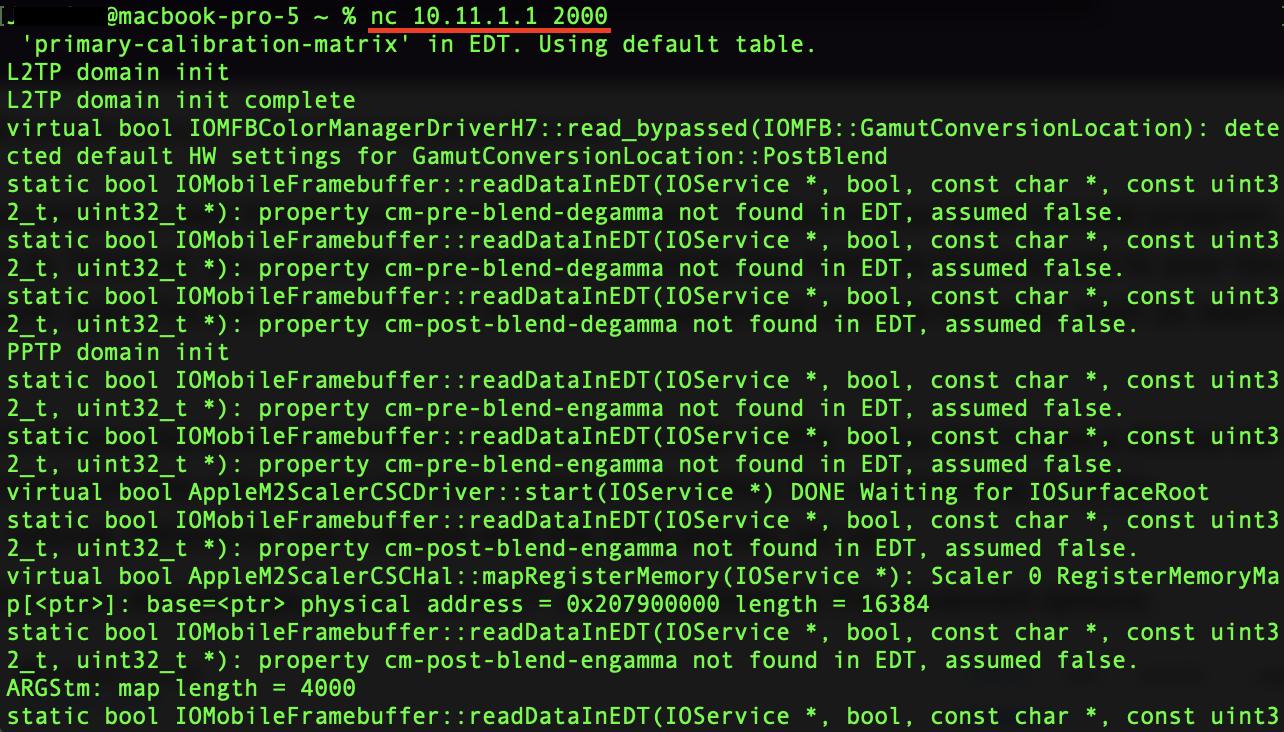Serial Console
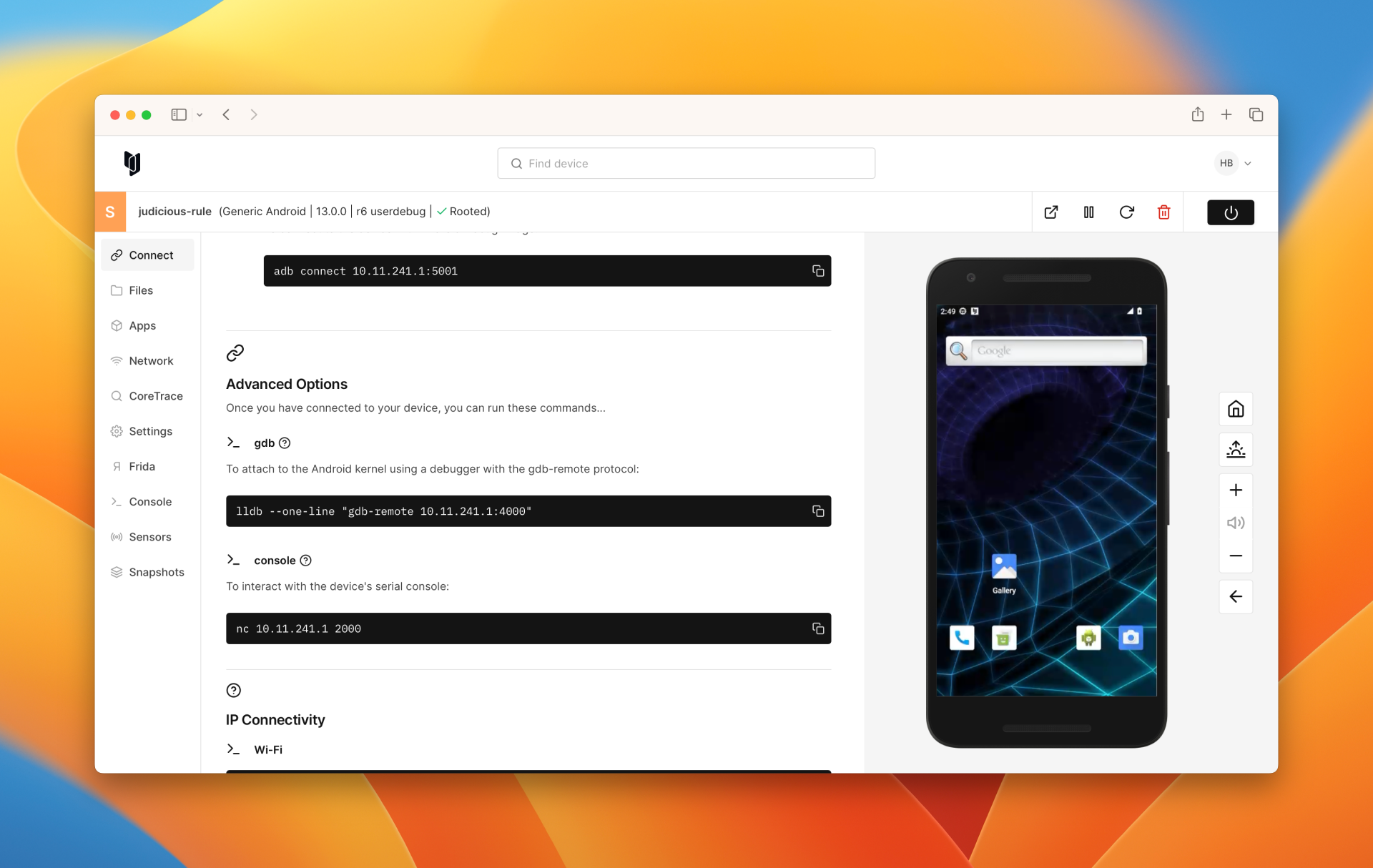
If you prefer to view the device's serial console input/output in your local console program, such as Terminal, you can copy and paste the Console link from the Connect tab to your local console app. This can be convenient for enabling advanced console features, such as search.
To follow this tutorial, we need a device set up with a VPN. If you don’t have a device set up, start with the Quickstart for iOS tutorial, then follow the Connect to the Corellium VPN tutorial. Otherwise, use a device with the VPN already set up.
How to Connect
- On your device page, click CONNECT and scroll down to the advanced options.
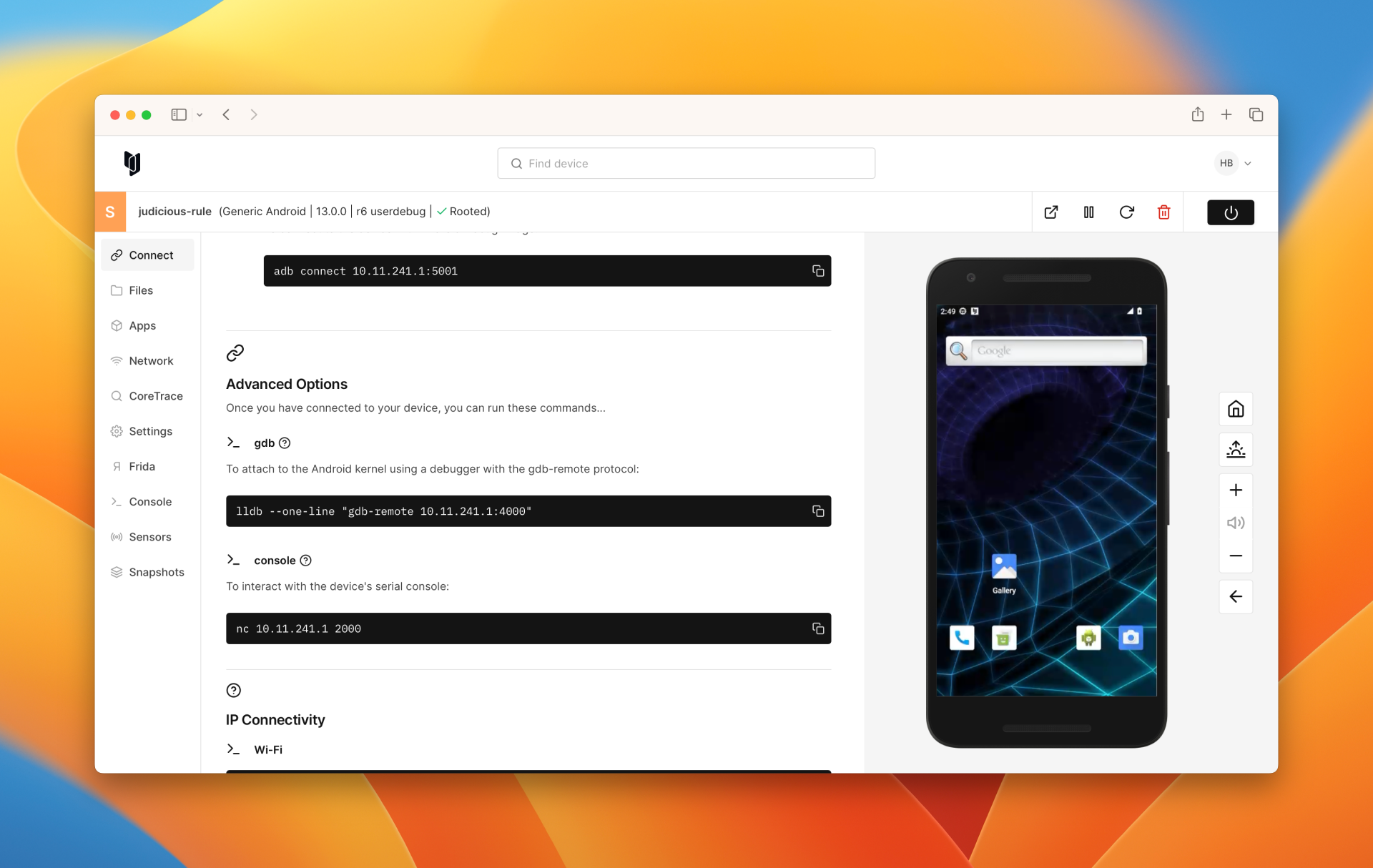
- Paste the
netcatcommand into your local terminal, for our example, this isnc 10.11.1.1 2000. Press theenterkey, you will now see the device�’s console output.